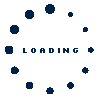Step 1: Log in to Your HDFC Bank NetBanking Account
The first step in opening a Fixed Deposit online is accessing your HDFC Bank NetBanking account. If you’re already registered, simply log in using your Customer ID and password. If you haven’t registered yet, you’ll need to set up your NetBanking account first, which is a quick and easy process.
Step 2: Navigate to the Fixed Deposit section
Once logged in, head over to the ‘Fixed Deposit’ section. You’ll find this option under the ‘Accounts’ tab in the main menu. This is where you can explore different types of Fixed Deposit schemes, including the Fixed Deposit tailored specifically for gigsters.
Step 3: Choose your deposit amount and tenure
In this step, decide on the amount you want to deposit. Remember, the more you deposit, the better the returns over time. Next, select the tenure of your Fixed Deposit - anywhere from a few months to several years, depending on your financial goals. The Fixed Deposit offers flexibility, allowing you to choose a tenure that aligns with your earnings and future plans.
Step 4: Select your interest payout option
HDFC Bank offers multiple interest payout options to suit your needs. You can choose to receive interest on a monthly or quarterly basis. This flexibility is particularly useful for freelancers who might prefer regular payouts to support their variable income.
Step 5: Complete the payment
After selecting your tenure and interest payout preference, the next step is to make the payment. The amount will be debited directly from your HDFC Bank account, and you’ll receive a confirmation of your Fixed Deposit being successfully opened.
Step 6: Review and confirm your details
Before finalising, double-check all the details you’ve entered, such as the deposit amount, tenure, and interest payout option. Once confirmed, submit your application, and your Fixed Deposit will be created instantly.
Step 7: Keep track of your Fixed Deposit online
One of the perks of managing your Fixed Deposit online is the ability to easily track and manage it through HDFC Bank’s NetBanking platform. You can view your Fixed Deposit details, download statements, and even initiate a premature withdrawal if needed - though it’s recommended to let your deposit mature to reap the full benefits.