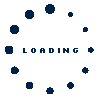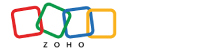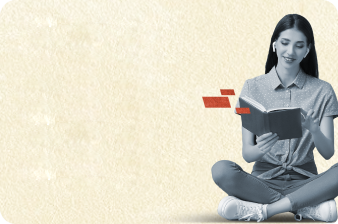Using Payoneer with your GIGA Account
- Step 1: Click here to open your GIGA Account
- Step 2: Click here to open a Payoneer Account
- Step 3: Register your HDFC Bank GIGA Account with Payoneer and start enjoying the preferential rates
- Step 4: Start using your Payoneer Account, now integrated into your GIGA Account
Request a Payment
- Log in into your Payoneer Account
- Click “Request a Payment”
- Fill out the payment and client details
- Notification is promptly sent to the client
- Money sent by the client comes directly to your GIGA Account