- Start with a GIGA Savings Account by HDFC Bank
- Create a PayPal account and sign up through your GIGA profile
- Once linked with GIGA, ask your clients to pay through PayPal
- Gig globally! PayPal account covers 200 markets across 100 currencies

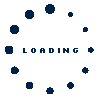
How to avail this offer?
1. Minimum transaction amount to qualify for the rebate is $150.
2.Only first 5000 new PayPal signs up are eligible for this offer. Campaign ends on 31st December 2025.
3.The payment of the Rebate will be processed by PayPal on a quarterly basis.
4. Rebate will be paid after a minimum of 90 days of qualification into the Merchant’s PayPal business account.
PayPal has been revolutionising commerce globally for more than 25 years. Creating innovative experiences that make moving funds, selling and shopping simple, personalised and secure, PayPal empowers consumers and businesses in approximately 200 markets to join and thrive in the global economy.
For more information, visit https://about.pypl.com/ and https://investor.pypl.com/.
FREQUENTLY ASKED QUESTIONS
PayPal is a financial technology company that supports fast, simple and secure money transfers between countries. In India, PayPal is trusted by freelancers and small businesses to collect payments from their overseas clients in different currencies.
The GIGA advantage includes transaction fee rebate of up to $10*. Just link your new PayPal account to your GIGA account to avail these benefits. Click here to open the account.
Consumers and Merchants who use PayPal payments platform can send payments in approximately 200 markets around the world and in ~140 currencies, withdraw funds to their bank accounts in ~57 currencies, and hold balances in their eligible PayPal accounts in ~24 currencies. Every PayPal account is linked to a primary bank account where the collections will be settled. Link your GIGA account with your PayPal account to enjoy preferential rates/benefits.
PayPal Services can be availed under the dedicated collections gateway/checkout page through Razorpay. However, you need to create a PayPal account on the gateway page or link your existing account with the gateway to enable the services. All you gotta do is:
Step 1: Enable PayPal services as defined above.
Step 2: Login to Razorpay Dashboard.
Step 3: Request payment or raise invoices for payment requests from Razorpay.
Step 4: PayPal will be available as the only payment option for requested clients to pay at checkout.
Yes, your customers can pay without any PayPal account. They will view the payment request shared via email or link and can complete the digital transaction through the payment button using their bank account/Debit or Credit cards.
USD is the default primary currency in PayPal services. The default currency is used to send and request payments. But if you want some other currency, you can change the primary currency as per your requirement. Additional details to manage your currencies are here - https://www.PayPal.com/in/cshelp/article/how-do-i-manage-my-currencies-in-PayPal-help116
You can raise your concern with:
a. DISPUTES: Dedicated section on Razorpay checkout/payment gateway page.
Payments made by your customers to your PayPal account will be deposited in the PayPal account in the respective currency. PayPal will convert the amount into INR and deposit it into your bank account linked with your PayPal account.
No. You can only add one bank account to one PayPal account at a time. However, you can add a new account very easily. Simply remove the added bank account and add another bank account to your existing PayPal account. You can continue to enjoy the preferential service fees by linking your GIGA account with your new or existing PayPal account.
PayPal collects and stores your personal and transactional data from PayPal or PayPal-owned companies through appropriate secured encryption. Based on your consent, PayPal may use this data to process payments, prevent fraud and abuse, resolve disputes, create a personalised experience, and inform you about offers, products, and services. However, you have the right to access, correct, delete, or restrict the use or sharing of your information. For more details, visit https://www.paypal.com/us/legalhub/privacy-full
MORE OFFERS TO GROW YOUR BUSINESS