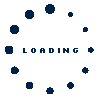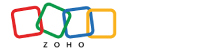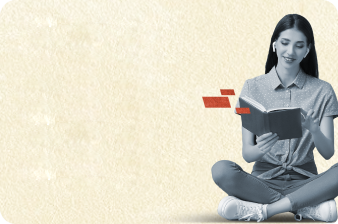- Type your way to the WeWork page to sign-up page
- Get our membership with a click and go for “Get Started”
- Got the WeWork app downloaded? Now select location
- Get spoilt for choice with a variety of workspace options!
- Make an advance booking, get the keycard and you are good to go!