Disclaimer- *1 per calendar quarter

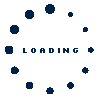
Enjoy the best Debit Card privileges and features with the GIGA Business Debit Card
Exclusive offers to help your gig grow
CashBack of up to ₹500 in a month on gig-related spends
5% CashBack on PayZapp and SmartBuy transactions
Spend based 4 Domestic Airport Lounge Access every year *
2.5% CashBack points on every ₹250 spent on categories like SaaS, education, restaurant, air tickets, etc. Get 1% CashBack on other spends (except govt, services, insurance)
5% CashBack on PayZapp and SmartBuy transactions
Discounts on gig-related products and services purchased from Zoho, 42 Courses, Harappa, LegalWiz, and a host of other merchants
Withdraw up to ₹1 lakh daily from domestic ATMs and shop up to ₹5 lakh.
Easily turn your GIGA Business Debit Card on & off for international transactions. Enjoy international spends and withdrawals safely with the encrypted card
Disclaimer- *1 per calendar quarter
A GIGA Savings Account by HDFC Bank is all you need
No additional documentation is required for GIGA Savings Account customers.
| Particulars | Fees/Charges |
| Annual fees | ₹250 + taxes |
| Replacement/Re-issuance fees | ₹200 + applicable taxes |
| ATM PIN generation | Free |
| Usage Charges | There are no charges for using the Debit Card at merchant locations for shopping and at HDFC Bank ATMs. Transaction charges at railway stations and petrol pumps will be applicable as industry practices. |
Click here for T&Cs.
MyCards Journey (Card Registration):
Login to Mycards.hdfcbank.com > Enter your Bank Registered Mobile Number > Get OTP > Enter OTP > Submit > select Add > Select Debit Card > enter last 4 digit of Debit Card and DOB > click on add > Your card is registered
MyCards Journey (Pin setting):
For PIN setting, select the PIN setting option. Enter a new pin, enter the expiry date and CVV. Post that enter OTP. Your PIN is set successfully
For security reasons, if you insert a wrong PIN three times at an ATM, your card access will be blocked, and will only be enabled after 24 hours. Once enabled, you can use your Debit/ATM Card with the same PIN. If your account is still inaccessible, you can also apply for a new PIN.
Steps to apply for a new ATM/Debit PIN:
Fill out the new PIN application and drop it off at any of our locations. Following receipt of the form and successful verification, HDFC Bank will generate a new ATM PIN and send it to your registered mailing address.
You can then submit a request through PhoneBanking after validating your Telephone Identification Number (TIN).
Still have questions? Click here.
According to the Reserve Bank of India’s (RBI) regulation, all online card transactions must have a second level of authentication. To execute an online purchase, the card must be registered for Verified by Visa (VBV) or Mastercard SecureCode. Only Verified Visa or Mastercard Secure Code-enabled websites are allowed to conduct transactions.
If you have not registered for the service yet, you will be requested to do so while completing an online transaction on these websites. Post-registration, you can fill out the relevant information and complete the transaction. You can also use this page to register your card for Verified by Visa or Mastercard SecureCode.
Yes, you can use your GIGA Business Debit Card to transact with all online retailers who display the Verified by Visa or Mastercard SecureCode certification on their websites.
To know more about using your GIGA Business Debit Card for online transactions, click here.
In case your Debit Card is enabled for ATM and POS usage but still you are facing issues while doing transactions, please click here for FAQs.
To know more about Phone Banking numbers and their timings, click here.
To get the complete list of branches, click here.
With these simple steps, you can enable international usage on your GIGA by HDFC Bank Business Debit Card.
MyCards Journey:
Login to Mycards.hdfcbank.com > Enter your Bank Registered Mobile Number > Get OTP > Enter OTP > Submit > Click on Debit > Select Debit Card > Card control > International usage >switch on the button of international usage and set limit accordingly for Online spends, Tap & Pay, Merchant Outlet and ATM Withdrawal
NetBanking:
You can enable international usage on your GIGA by HDFC Bank Business Debit Card.
Log on to Net Banking
Click on ‘Pay’ > Debit Cards
Select your VISA GIGA Business Debit Card
Click on ‘>’
Under Limits & Restrictions > Click on Customise
Click on ‘International’
Switch on the button and set the limits accordingly
Listed below are the applicable transaction fees on your GIGA Business Debit Card for:
However, you should also remember that according to the current Finance Bill, these costs, if applicable, are subject to Service Tax and a Swachh Bharat Cess.
Not applicable for the transactions done on HDFC Bank swipe machines (POS) at government petrol outlets (HPCL/ IOCL/ BPCL)
Yes, we recommend that you contact HDFC Bank via Phone Banking (available 24/7), where you can instantly Hotlist your card and apply for a new one. You can also submit a formal request to have your ATM/Debit Card hotlisted and re-issued at your local branch. GIGA Business Debit Card Replacement/Re-issuance Fees: ₹200 + applicable taxes (as of December 1, 2016).
To have your card hotlisted, click here.
In the case of any transaction issue, always submit a signed copy of the CDF, which includes all required facts of the disputed transaction(s) and the precise cause of the dispute. Doing so will help you and the Bank in initiating an accurate enquiry with the particular Merchant/Member Bank.
You can access the cardholder dispute form here.
NOTE: You can also send us a detailed email at support@hdfcbank.com containing all necessary information and supporting documents (if any) as listed in the CDF.
It takes seven days from the dispute receipt to resolve such disputes.
A transaction dispute must be reported in writing within 30 days of the transaction date.
You need to submit the following documents along with the duly filled CDF.
Transaction type |
Documents to attached |
Transaction declined, but funds are debited from the account. |
Void charge-slip OR email/letter from merchant confirming transaction not completed. |
Amount debited but payment made through an alternate mode. |
Proof of payment by an alternate mode. |
Excess amount debited. |
Proof of actual amount authorised/agreed with the merchant. |
Transaction cancelled, but refund from merchant not credited / Damaged goods/ Quality of the product or services is not as agreed. |
Cancellation confirmation from the merchant/ refund confirmation. |
For e-commerce transactions, it is strongly advised that you check if the amount has already been credited /adjusted into your e-wallet or subscriber account.
For a more rapid resolution, it is strongly advised that you first contact the merchant to discuss and resolve any service-related concerns. If all attempts to resolve the dispute with the merchant have failed, you may contact the Bank via Phone Banking to clarify the nature of the dispute. You can also send relevant supporting documents concerning failed/disputed transactions to support@hdfcbank.com OR submit the same to your nearest HDFC Bank branch.
The transactions listed below are classified as service disputes:
Resolving such transactions takes approximately 45 to 120 days from the dispute receipt, depending on the dispute resolution cycle of the relevant franchise (e.g., Mastercard, RuPay, Diners, Visa, etc.).
To check the status of your applied Debit/ATM card, call our PhoneBanking number or drop by an HDFC Bank branch near you.
You can avail 4 domestic airport lounge access every year if you spend INR 5000 in the previous calendar quarter.