Disclaimer:
*In the case of Fixed Deposits in joint name, a branch visit is necessary to add a new nominee.
*Terms & Conditions apply
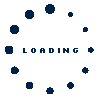
Earn higher interest on your idle cash with Fixed Deposit
Got an HDFC Bank account? You are good to go!
Pen and paper are so old school! Go digital with GIGA
Start a Fixed Deposit straight through your NetBanking profile
Low balance in your account? Sweep in instantly from your Fixed Deposit*
Your liquidity is well taken care of with deposit tenure starting from only 7 days
₹5,000 is all you need to start an FD
If you need regular income, you can opt for the monthly/quarterly payout option
Adding or changing nominee is a breeze; it is instant through NetBanking*
A resident of India
Minimum 18 years of age
No Documentation is necessary. Your HDFC Bank account is good enough!
For Fixed Deposits booked with monthly or quarterly interest payout option, TDS recovery will happen automatically from your linked HDFC Bank account.
You can download the TDS certificate through the Accounts Module in your NetBanking profile. Just go to the Request section and click on "TDS Inquiry".
Here’s how it is done:
Additional information: -
No. You cannot change the tenure once the Fixed Deposit account has been opened. Therefore, select the Fixed Deposit tenure after giving it some thought and calculation.
Check the deduction rates below:
| Tax Rate | Surcharge | Education Cess | Total | |
| Resident Individuals & HUF | 10% | --- | --- | 10% |
| Corporate Entity | 10% | --- | --- | 10% |
| NRO | 30% | --- | 3% | 30.90% |
| Firms | 10% | --- | --- | 10% |
| Co-operative Societies & Local Authority | 10% | --- | --- | 10% |
If the interest amount is not sufficient to recover TDS, then a hold will be marked on the Fixed Deposit for the applicable TDS amount. The TDS will be recovered on the next interest payout, partial FD closure, premature closure or when sufficient funds are available in the Current or Savings Account. If you wish to have the TDS recovered from your Current or Savings Account, you can do so by filling out a separate declaration at the branch.
The TDS Certificate and Form 16A for TDS deducted during a calendar quarter will be issued in the next month of the respective quarter.
Yes, in case the of reinvestment deposits, the interest reinvested is post-TDS recovery. Therefore, the maturity amount for reinvestment deposits would vary to the extent of tax and the compounding effect on tax for the period after deduction till maturity.
In the absence of PAN, you may face several implications, such as:
If your total interest income for the year does not fall within the overall taxable limits, you should let us know. You can do this by submitting a form as per the provisions of the Income Tax Act.
A few things to note:
You can liquidate your Fixed Deposits through NetBanking. This facility would be available to Fixed Deposits held under a "Sole Owner (SOW)" relationship only.
Following are the steps for liquidating your Fixed Deposit online:
Further, kindly note that:
If the aggregate interest that you are likely to earn for all your deposits held across branches against a customer ID is greater than ₹ 40,000/- in a financial year, you become liable for TDS.
Note: Tax liability for TDS purposes is determined basis per PAN and not as per branch per PAN. Deposits held by minors are also subject to TDS. The credit for the TDS can be claimed by the person in whose hands the minor's income is included.
Yes, you can now make a nomination while booking Fixed Deposits through NetBanking.
Disclaimer:
*In the case of Fixed Deposits in joint name, a branch visit is necessary to add a new nominee.
*Terms & Conditions apply