
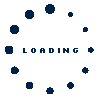
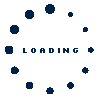
Your investment journey begins – explore and invest in Mutual Funds and deposits.
Scan the QR code to download the app!
Use a Single OTP for multiple purchases
Pause, restart, and stop SIPs - you decide
SIPs or lumpsum - get both options
Select SIP dates as per your cash flow
Monitor the entire family’s portfolio through SmartWealth.
Crisp reporting of your transactions, holdings, and capital gains.
Monitor, review, and rebalance your portfolio on the go!
Manage multiple investment options with a consolidated view.
Get a unified view of your active Savings Accounts across all banks.
Use SmartJars to compare your portfolio progress.
Get easy access to 25+ years HDFC Bank research recommended funds and independent ratings from Value Research.
ELIGIBILITY CRITERIA
An HDFC Bank Savings account is all you need to transact!
DOCUMENTS REQUIRED
Your HDFC Bank savings account and registered Mutual Fund (MF) KYC is good enough! MF KYC can be completed digitally on SmartWealth for first time MF investors.
HDFC Bank SmartWealth is a comprehensive investment platform with cutting-edge features and a user-friendly interface.
Below are the key features of the HDFC Bank SmartWealth.
Anyone who is an Indian resident, 18 years or older, and has an HDFC Bank savings account can start investing through the HDFC Bank SmartWealth.
You can drop an email at smartwealth@hdfcbank.com for any queries about HDFC Bank SmartWealth.
Any customer with a savings account at HDFC Bank can register for HDFC Bank SmartWealth. The bank account can be either Single or Either/Survivor. Your PAN (Permanent Account Number) needs to be KYC (Know Your Customer) registered and compliant as per SEBI (Securities and Exchange Board of India) guidelines. You can check your PAN status here: https://camskra.com
To start investing through HDFC Bank SmartWealth, you need to have an HDFC Bank savings account. If you don't have one yet, don't worry! You can easily open a savings account through here itself. Our user-friendly interface and hassle-free account opening process will guide you through every step of the way.
An HDFC Bank SmartWealth account is a unique investment services account that gives you complete control of your investments. With this account, you can purchase, redeem, and switch funds as per your investment preferences, all with just a few taps on your smartphone. The best part? There are no additional charges for opening an investment account with HDFC Bank SmartWealth.
Just follow these steps -
You can easily add up to 3 new nominees during the HDFC Bank SmartWealth onboarding process. Unfortunately, once the onboarding process is complete, you will not be able to edit or add nominees to your HDFC Bank SmartWealth investment account. However, if you are creating an FD/RD investment through HDFC Bank SmartWealth, you can add a new nominee while investing.
Unfortunately, users are not able to change details once the onboarding process is complete on the HDFC Bank SmartWealth at the moment. However, if you are creating an FD/RD investment through HDFC Bank SmartWealth, feel free to edit or modify a nominee while investing.
No, you cannot invest in mutual funds if your MF KYC process is still pending. You must complete your MF KYC registration and it should be verified/ validated before investing in mutual funds, as per the regulatory guidelines. In the meantime, you can book deposits and explore the app.
If you have submitted a Mutual Fund KYC request through HDFC Bank SmartWealth, you can conveniently check the status of your KYC at the top of your Discover Page.
Yes, if a mutual fund KYC application form is incomplete or lacks mandatory documentation, it may be rejected. If your MF KYC is rejected, you will not be allowed to invest in mutual funds. You will need to re-initiate the MF KYC.
No, currently the HDFC Bank SmartWealth only supports single and resident Indian account holders. Joint holders cannot be added at this time.
Just follow these simple steps -
In case you want to use the HDFC Bank SmartWealth application on a new device, you will have to:
You can start investing an amount as low as ₹100 in HDFC Bank SmartWealth depending on the fund house and scheme you would wish to invest in.
However, some features have amount limitations. They are:
Yes, you have the flexibility to invest in any fund of your choice.
Below are the steps to start investing in the funds of your choice:
The NAV applicable will be based on the business day when the purchase request is processed, as per the cut-off timing:
| Mutual Fund Scheme | Purchase Cut-off Time |
| Liquid and Overnight Schemes | IST: 12:30 hrs. |
| Other Schemes | IST: 14:00 hrs. |
The NAV applicable will depend on the business day when the redemption/sell request is processed, as per the cut-off timing:
| Mutual Fund Scheme | Redemption and Switches Cut-off Time |
| All Schemes | IST: 14:00 hrs. |
Requests received after the 2 PM IST cut-off time will be processed on the next business day.
Yes, you can place your request even on a holiday. However, such requests will be processed on the next business day, and NAVs will apply as per the mutual fund offer document. Your account will be debited as soon as the order is placed, and you can track all transactions from the "Order history" section in the "More" tab.
Once the order is placed, you will be shown an immediate confirmation on the screen. Each time you invest through HDFC Bank SmartWealth, you will receive an SMS and email confirmation that you initiated the transaction.
HDFC Bank SmartWealth offers a wide selection of investment products that provide you with the right choices to build a diversified portfolio and reach your financial milestones. Below is the range of products available on HDFC Bank SmartWealth.
Under each mini tile, Mutual Funds investments recommended by the HDFC Bank Research Team are tagged as “Recommended”. Further, under top-rated funds – only all recommended funds show up.
No, you can't reduce your existing SIP amount. However, you have the option to stop your current SIP and start a new one with a lower amount.
No, it's generally not possible to cancel a transaction on your HDFC Bank SmartWealth investment account once it has been placed.
However, an SIP/STP/SWP transaction can be cancelled before the date of transaction execution. Lump sum transactions cannot be cancelled once an order has been placed.
Below are the MF transactions available on HDFC Bank SmartWealth:
Amount should be between ₹5000/- and ₹150,000/-. Select the Interest Payout option, and then tap on 'Continue’.
That's it! Your Tax Saving Fixed Deposit will be successfully booked through the HDFC Bank SmartWealth.
A Consolidated Account Statement or CAS is a single/combined account statement that shows the details of all the Mutual Fund investments/holdings from different fund houses. It contains a list of all your investments linked to your email address.
It combines the details of your holdings and can be accessed on the HDFC Bank SmartWealth for easy tracking and consolidation. Once the investors upload their investment details through the CAS Upload feature or fetch external holdings via generate CAS, all the investments are mapped to “Unmapped Investments”. The funds which are recommended by HDFC Bank Research are tagged as “Recommended” and in case of asset allocation deviation as per re-balancing logic, shows the portfolio to be “On Track” or “Needs Attention”.
Following are the steps to generate a Consolidated Account Statement from the HDFC Bank SmartWealth:
Following are the steps to generate a Consolidated Account Statement from the CAMS website.
You will have to visit the CAMS website, where you can Generate CAS: https://www.camsonline.com/Investors/Statements/Consolidated-Account-Statement
Following are the steps to upload the Consolidated Account Statement on HDFC Bank SmartWealth
OR
No, HDFC Bank SmartWealth only supports Switch/STP/SWP transactions for mutual fund schemes that were purchased through HDFC Bank SmartWealth. Transactions conducted outside HDFC Bank SmartWealth cannot be processed for Switch/STP/SWP.
Your investments may not reflect on HDFC Bank SmartWealth after CAS upload in the following scenarios:
Just follow these simple steps –
Just follow these simple steps -
To remove yourself from the 'Family Wealth' dashboard, follow these steps:
HDFC Bank SmartWealth offers the following reports:
On the Dashboard Overview tab, you can view your overall portfolio management, family wealth, and savings account balance details. The options available on the overview page include:
There are 160 model portfolios created with various combinations of risk profiles, mode of investment (SIP/Lumpsum/combination of both), time horizon buckets (0-2 years, 2-3 years, 3-4 years, 4-5 years, 5-7 years, 7-10 years, 10.15 years, 15+ years).
The recommended investment portfolio is logic-based. The combination of funds is selected basis recommended investment value and mode of investment when setting up new SmartJars or recommending model portfolios. The current value of the portfolio plays a role at the time of rebalancing.
SIPs:
Exception: In case the existing investment is greater than ₹5 lacs, it recommends a MINI + GOLD portfolio provided the additional SIP investment amount required is greater than ₹20,000 per month.
Lump sum:
In practice, AMCs make redemption payments in T+1 day in respect of Liquid and Debt Funds and T+2 days in respect of all Equity funds, where T is the date of receipt of the redemption request (subject to the applicable cut-off time for receipt of a redemption requests). The payout will be credited directly into your linked HDFC Bank’s Savings account.
Login to HDFC Bank SmartWealth > Navigate to Dashboard > Overview Tab > Transactions under process.
To create a SIP in SmartJars on HDFC Bank SmartWealth, follow these steps:
Yes, you can pause your SIP/SWP/STP for a period of up to two instalments.
Yes, you can stop your SIP/SWP/STP from HDFC Bank SmartWealth as per your convenience. Here’s how:
Yes, you can open a trading account with HDFC Bank SmartWealth. Here are the steps:
By following these steps, you can initiate the process of opening a trading account with HDFC Securities Ltd, which is a subsidiary of HDFC Bank.
To view your Demat holdings, follow these steps:
You can trade in Equity and Derivatives, IPOs, NCDs, Global Investing, Basket Investing and Bonds.
Yes, your email ID and/or mobile number registered in your mutual fund folios can be different from the ones registered in HDFC Bank SmartWealth. The specific email address and mobile number associated with each platform depend on the details provided during the online/offline investment process.
To know more, click here.