About HDFC Bank EasyKeys
HDFC Bank EasyKeys is a new digital offering from HDFC Bank that lets you do banking transactions using your smartphone's keyboard. With HDFC Bank EasyKeys users can check their account balance, transfer funds, recharge mobile / DTH, pay bills securely without switching apps while continuing to send emails or chatting.
Along with banking transaction, you can use HDFC Bank EasyKeys as your regular mobile keyboard. All you need to do is make HDFC Bank EasyKeys as your default Android keyboard using phone settings and you are ready to experience one of the easiest ways to bank on your mobile.
Benefits
- A faster way to access your MobileBanking App
- No need to switch between apps
- Works across apps when EasyKeys keyboard is enabled as default keyboard
Features
- Check balance or check last 3 transactions of all available accounts
- Fund Transfer (only for registered beneficiaries)
- Bill Payments (only for registered billers)
- Mobile and DTH recharge
Get Started
Step 1 - Setting up your HDFC Bank EasyKeys
- Update/Install your HDFC Bank MobileBanking App from the Play Store
- Go to Phone Setting>Language & Input>Current Keyboard>>Enable HDFC Bank EasyKeys> Choose Keyboard> Select EasyKeys
Note :
- In case you are unable to see the HDFC Bank EasyKeys keyboard, kindly un-install the existing HDFC Bank MobileBanking App and then download HDFC Bank MobileBanking App again.
Step 2 - How to get Started?
- After successfully completing Step 1, you can use HDFC Bank EasyKeys as your default keyboard
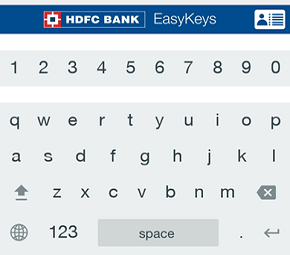
- To do a banking transaction, simply tap on the highlighted symbol below:
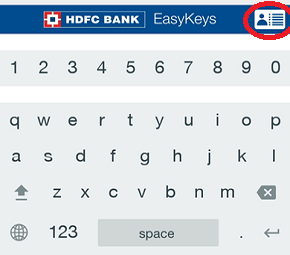
- Authentication - Login with your MobileBanking Quick Access PIN or Customer ID and Password.
- Once successfully authorized, user can do the following transactions:-
- Balance Inquiry :-
- Check Balance or check last 3 transactions of all available accounts - Fund Transfer (only for registered beneficiaries.) :-
- Within HDFC Bank
- IMPS using IFSC Code and A/c No.
- IMPS using MMID and Mobile number - Bill Payment :-
- Mobile recharge
- DTH recharge
- View/Pay Bills (This option is available only for registered billers)
- Balance Inquiry :-
Note :-
- For Fund transfer, currently user will not be able to add beneficiary through HDFC Bank EasyKeys
- For Bill Payment, currently user will not be able to add any new biller through HDFC Bank EasyKeys
FAQs on HDFC Bank EasyKeys |

