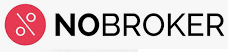PayZapp - Mobile Payment App
SAFE , SECURE & CONVENIENT
HDFC Bank PayZapp, a complete payment solution, giving you the power to pay in just One Click.
With PayZapp, you can shop on your mobile at partner apps, buy movie tickets, groceries, compare and book flight tickets and hotels, shop online and get great discounts at SmartBuy, send money to anyone in your contact list or to your bank account, pay bills and recharge your mobile, DTH and data card and many more.
You can link your Debit and Credit Card, of any Bank, to PayZapp and enjoy the most convenient and secure way of payment.
3 Simple Ways to Make Payment with PayZapp
Why pay with PayZapp?
01
Recharge/Utility Bills: No more standing for hours in a queue for your bill payment every month
02
Travel payments: Get the best of offers for air, bus, hotel services amongst several other options
03
Shopping Payments: Opt for a convenient shopping experience like no other.
04
Movie Ticket Purchases: Catch the latest movie at the best prices.
05
Dining and Home Services: Seamless payment options for all your food and home services
06
Rent / Society Maintenance Service: Enjoy hassle free rent and society maintenance payment
07
Grocery Shopping: Opt for one stop shop for all your grocery needs and have them delivered to your doorstep.
08
Add/Send Funds: Make a money transfer to a mobile number or an email ID when required.
09
Special Offers: Get great offers, discounts and cashback on your shopping also 3x reward points on select HDFC Bank credit cards
How to get started?
2 Register
| |
Register with your mobile number, registered with HDFC Bank and enter your details. Verify the authentication code sent to your device and create 4-12 digit secure PIN. |
|
3 Complete your KYC
 |
Update your KYC to get your cashback credits on the payment you make |
4 Link any bank's Debit or Credit Card
Link your Debit and Credit Card by simply scanning your embossed card or entering your card details. |