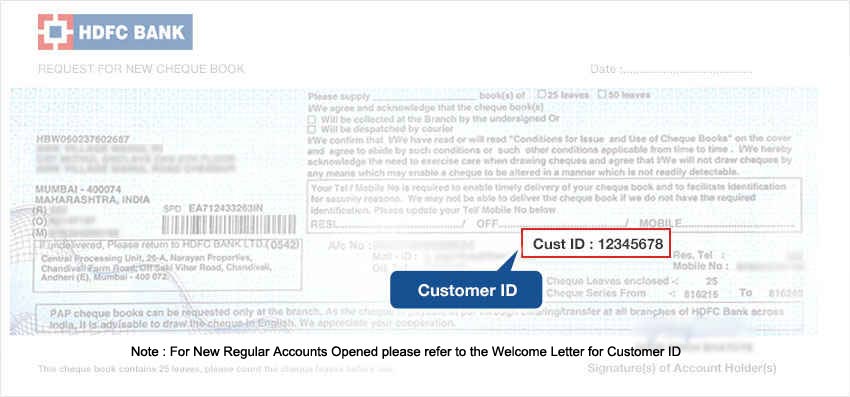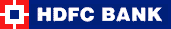Find your Customer ID!
The Customer ID is a unique identification number given to every Customer holding a Savings/ Current Account with HDFC Bank.
To retrieve your Customer ID online in 3 simple steps, go to NetBanking and click on the "?" icon.
1. Input your registered Mobile No. (with Country Code), and your PAN or Date of Birth details.
2. Authenticate using the OTP sent on your registered Mobile No.
3. The unique Customer ID is displayed upfront.
Click here to retrieve your Customer ID now.
NR Customers, please use your Date of Birth to get your Customer ID details.
If you are an authorized signatory of Firm, Company, Trust, any other non-individual entity, please use the PAN details of the individual authorised signatory to get your Customer ID.
If you are Karta of HUF, please use the PAN details of the HUF to get your Customer ID. In case there are multiple Customer IDs with the same details updated, the Customer ID will not be displayed online.
The Customer ID is mentioned in the Welcome Letter sent to you at the time of the opening of your Savings/ Current account with the bank. It is also mentioned on the first page of your Chequebook , Passbook and Account Statement
If you are unable to locate your Customer ID, please call the PhoneBanking number in your city to get the details.
Customer ID of the individual is needed for Logging in to NetBanking, in case of non- individuals (companies, trusts, HUFs, etc.).
If your Account Statement or ChequeBook or Passbook is available with you, please find your Customer ID as illustrated below.
 Account Statement
Account Statement
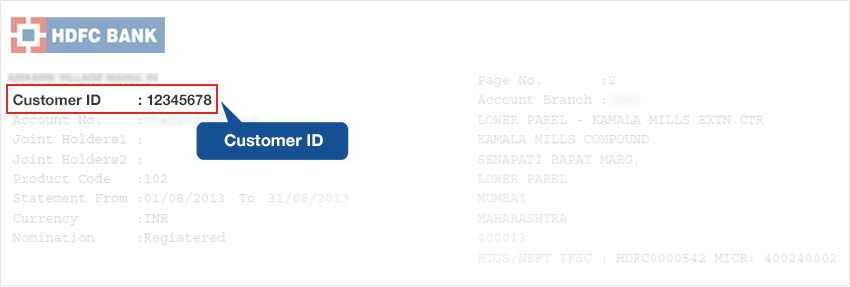
 Passbook Statement
Passbook Statement
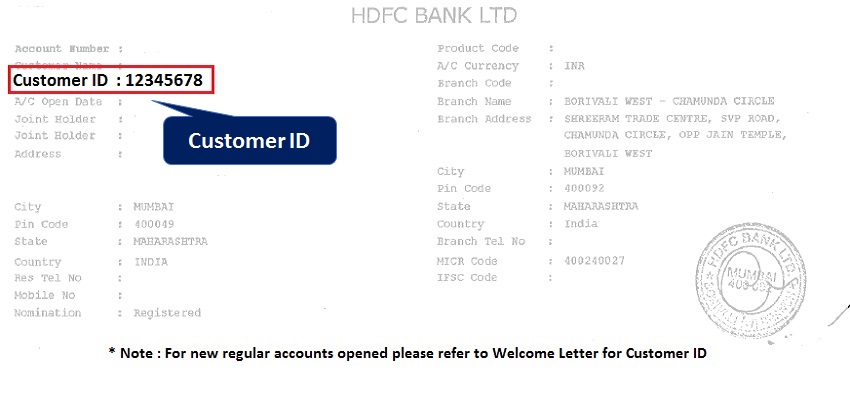
 Cheque Book
Cheque Book