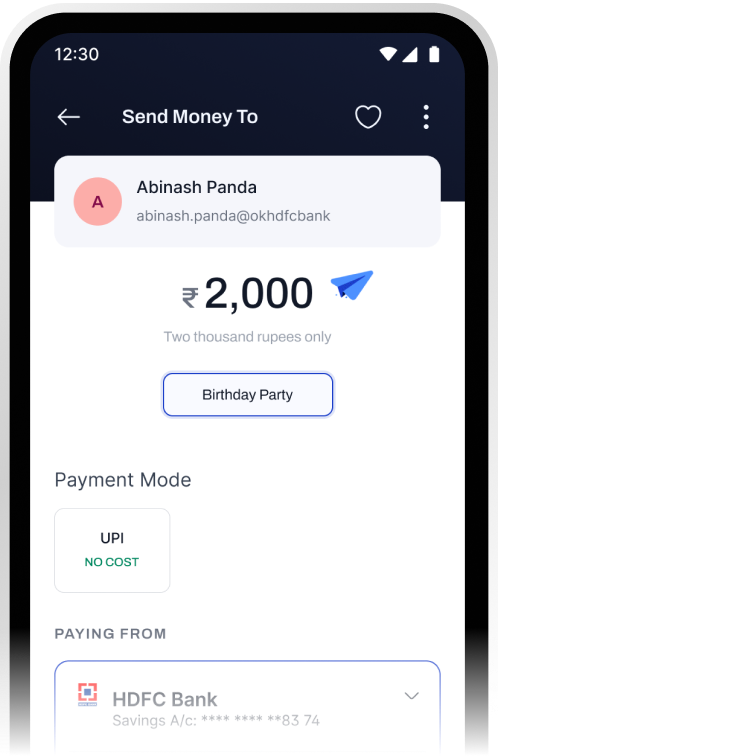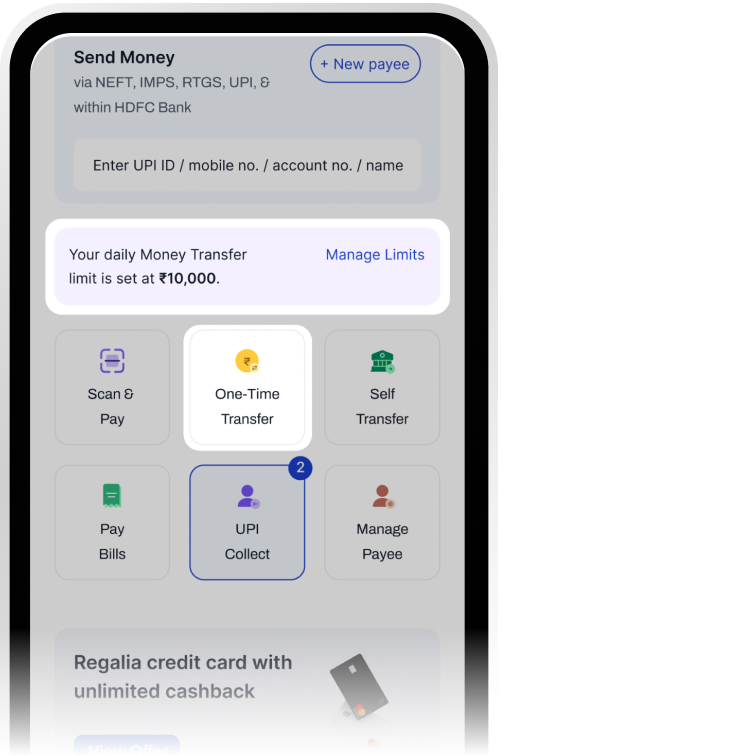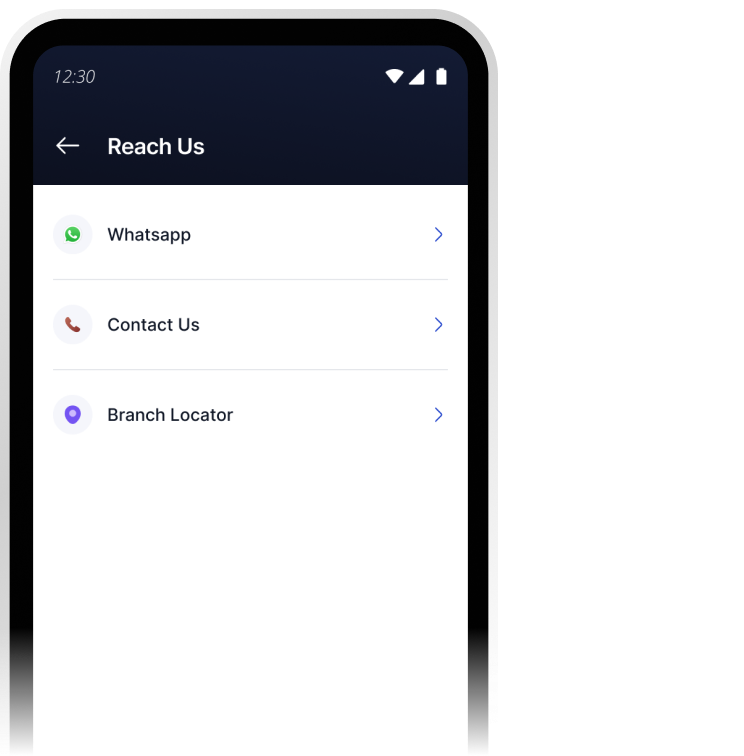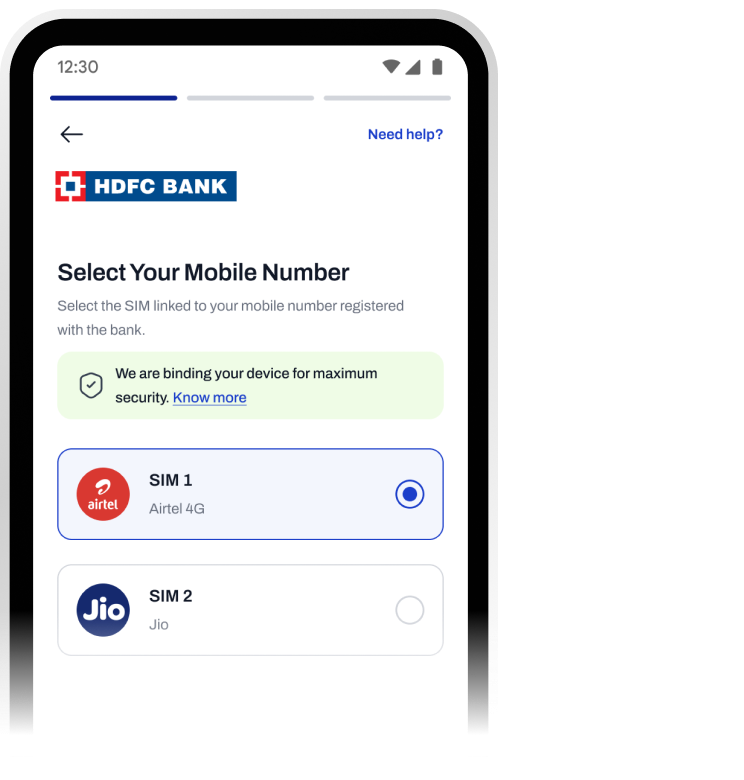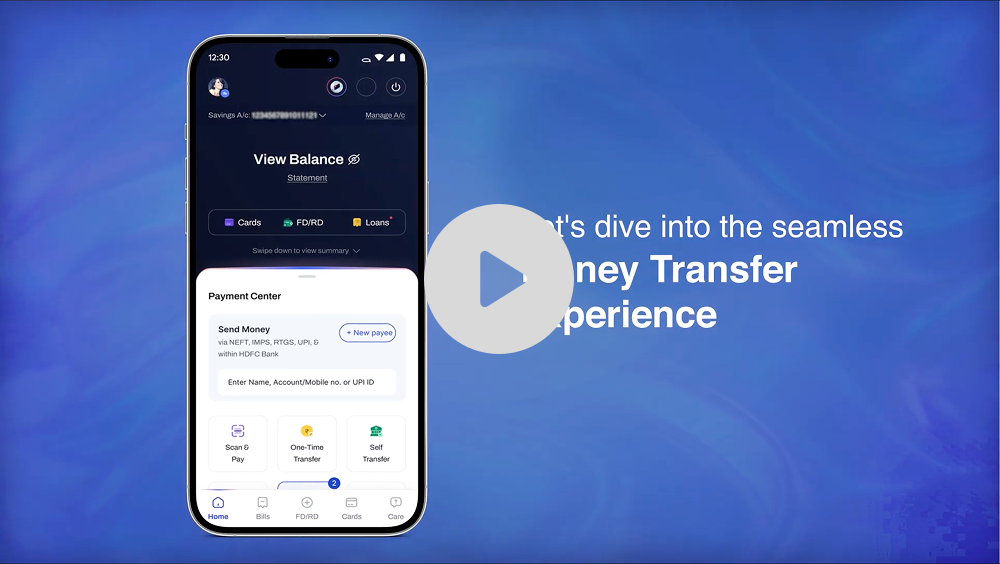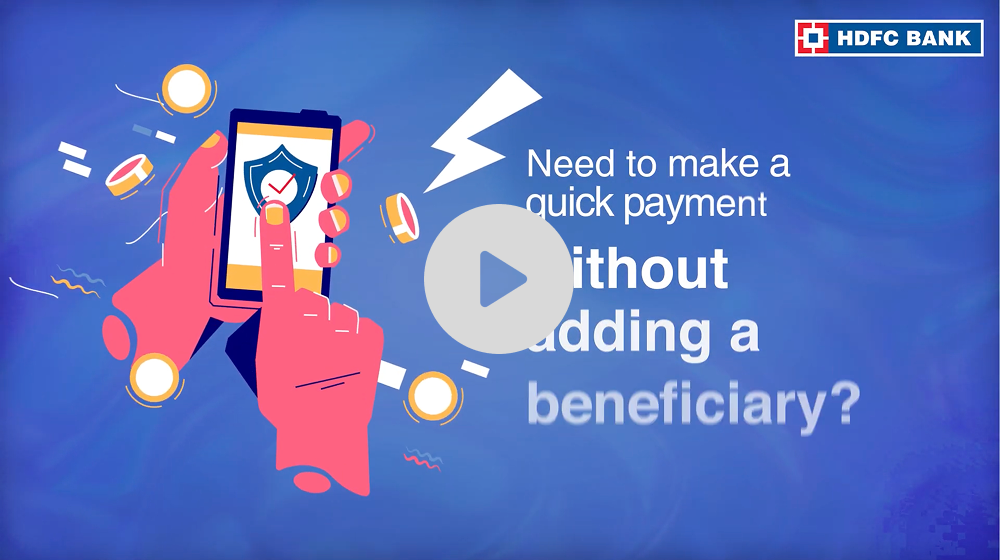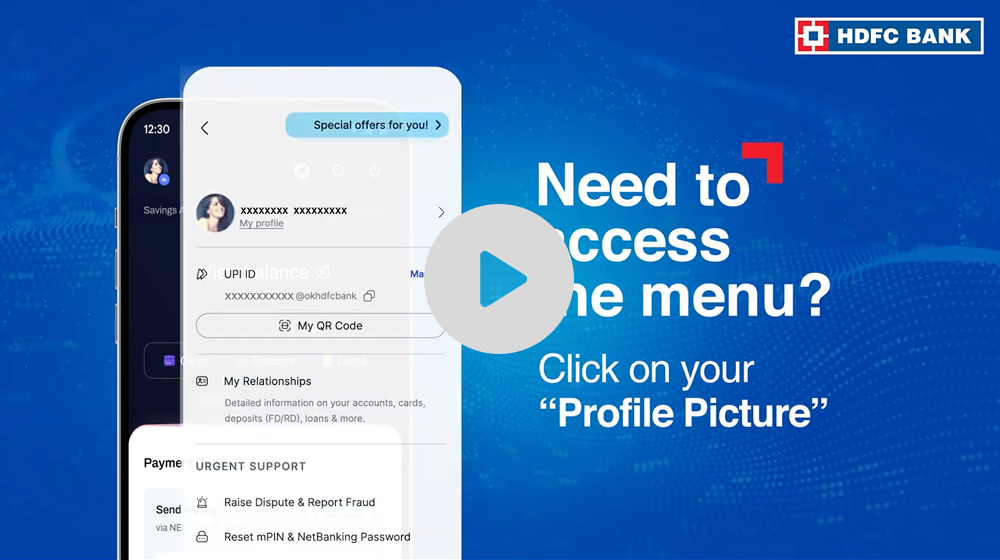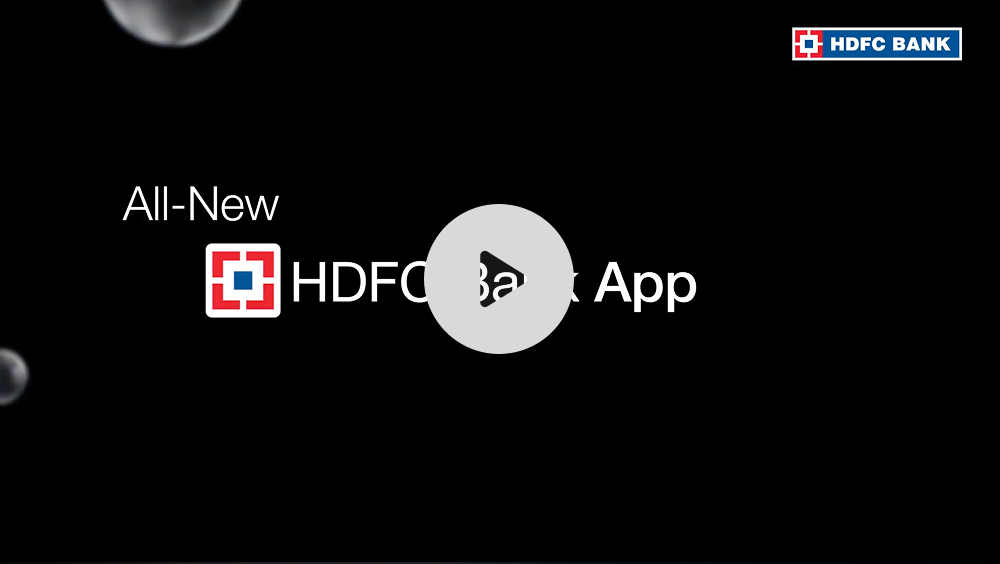Mobile number verification (also known as SIM binding) strengthens security of the HDFC Bank App by linking your registered phone number to your device, preventing unauthorized access even if someone else has your login credentials.
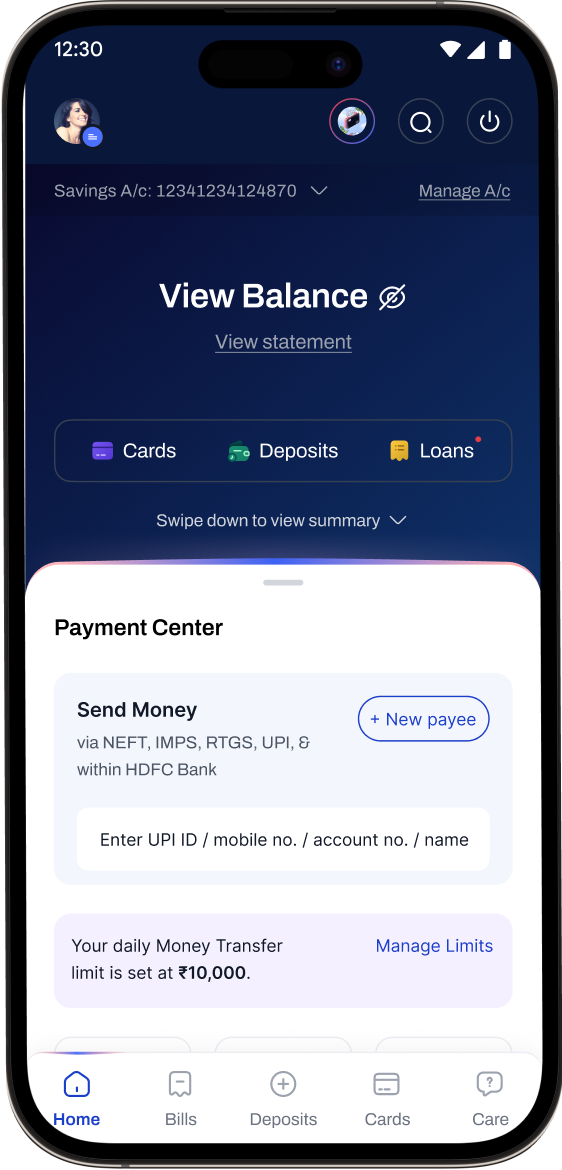
Banking - Fast, Simple & Secure
Why visit a branch? When you have your go-to app for effortless and worry free banking
WHY YOU NEED THIS?
To Access Banking Anytime, Anywhere
THERE'S LOTS MORE TO IT
Watch it in Action
HOW TO USE THIS
Learn Through Videos
WANT TO KNOW MORE?
FAQs
What is SIM binding?
Can I view my loan or FD details on the dashboard?
Yes, the dashboard provides a comprehensive view of all your accounts, including loans, fixed deposits, and recurring deposits, allowing you to manage and monitor them from a single dashboard.
Set transaction limits on Debit Card?
Yes, you can adjust domestic and international transaction limits on your
Debit Card using
the 'Manage Limits' option in the 'Manage Card' drawer.
Here's how:
Login > Menu (profile picture on the top-left corner) >
'My Relationships' > 'Cards' > Select the specific card > 'Manage Card'
> 'Manage Limits'
How do I send money without adding a payee?
It's very simple! Follow any one of these paths to send money without
adding a payee:
1. Login > 'One-Time Transfer' (under 'Payment
Center').
Or,
2. Login > Enter Name, Account/Mobile no. or UPI ID
(in the text input box under 'Payment Center') > 'One-Time Transfer'.
Are there any tutorials or guides to help navigate the new interface?
Yes, a quick tutorial will guide you through the new features when you first log in. The interface has been designed to be user-friendly, so most customers can adapt quickly.
For other queries, please visit the Mobile Banking FAQS
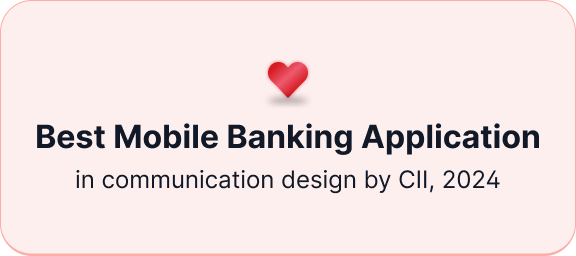
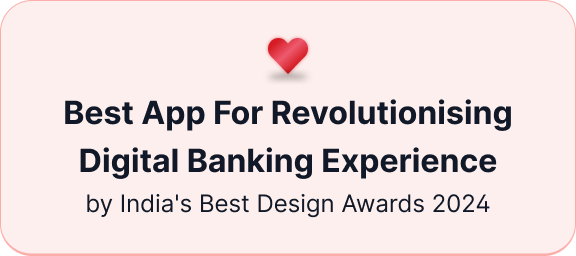
BankThe Way,
You Live
Activate Debit Card Through
Activate Credit Card Through
Please scan this QR code to download the Mobile Banking app