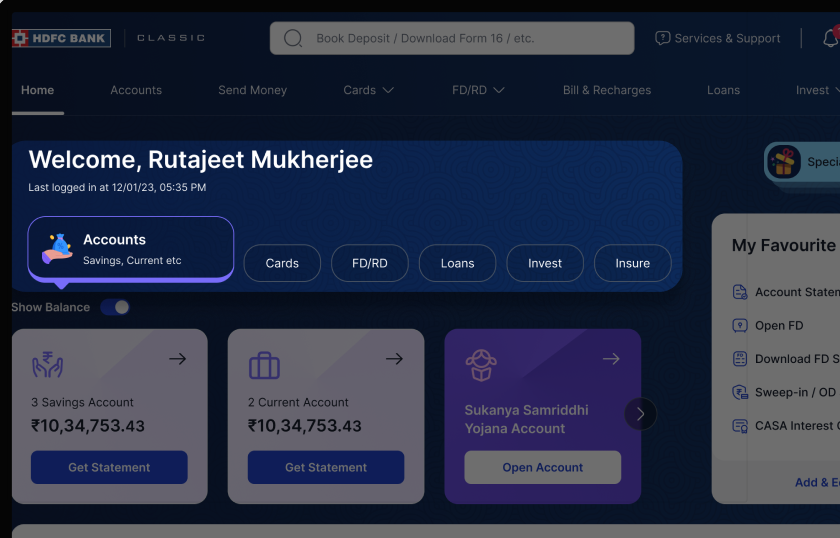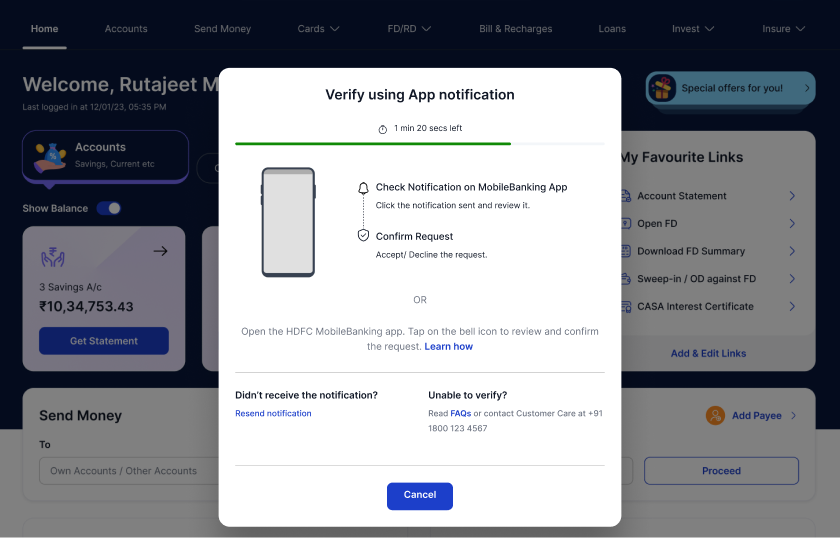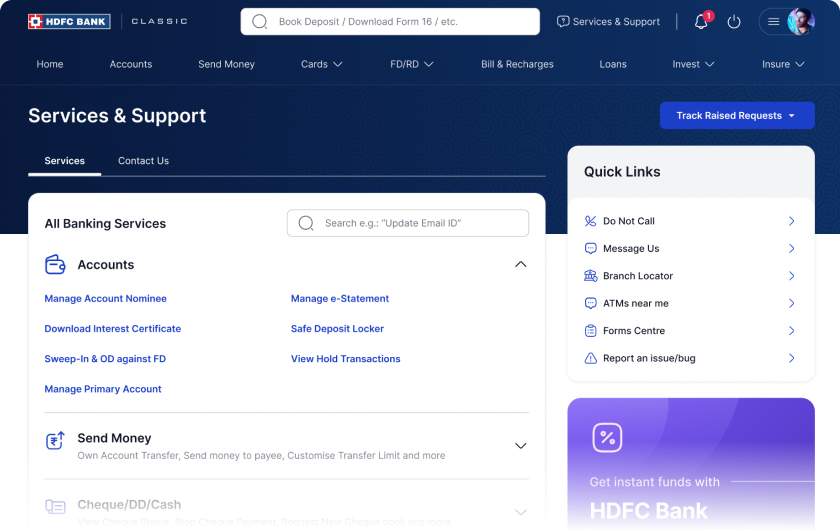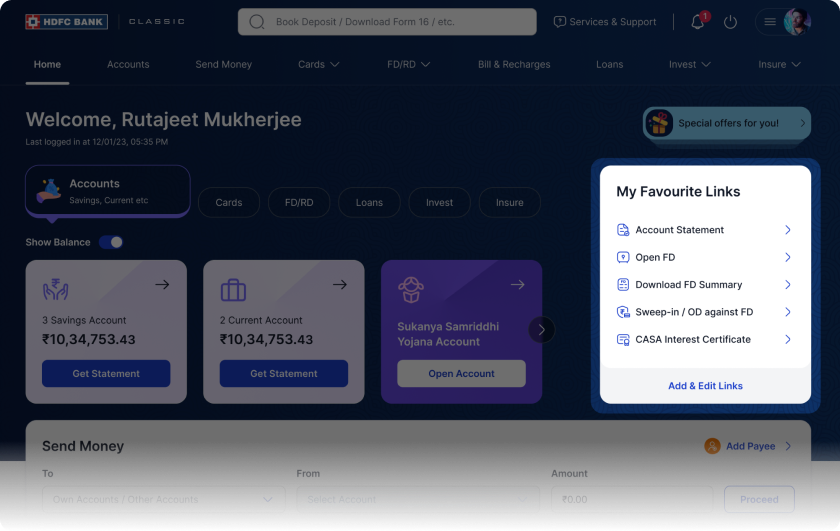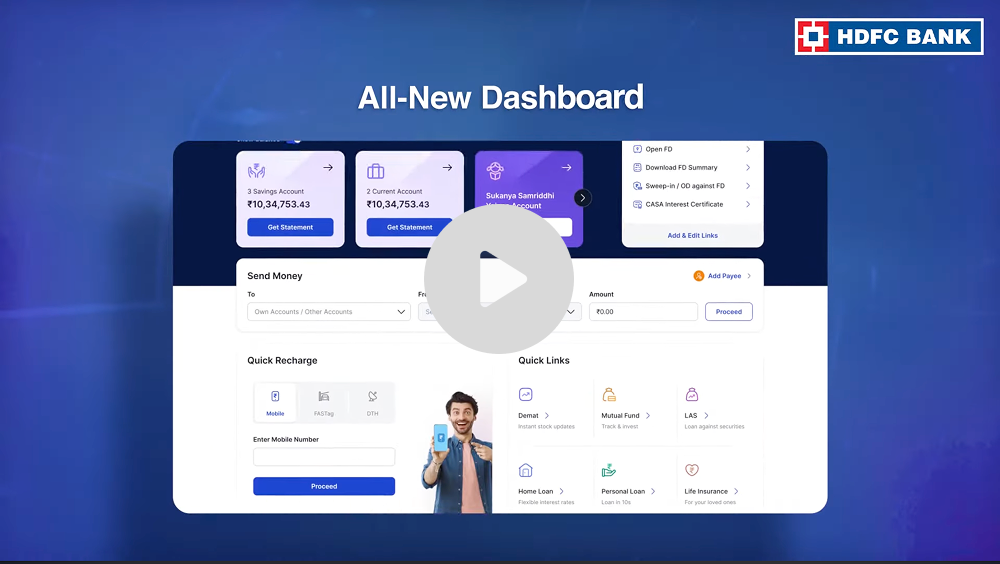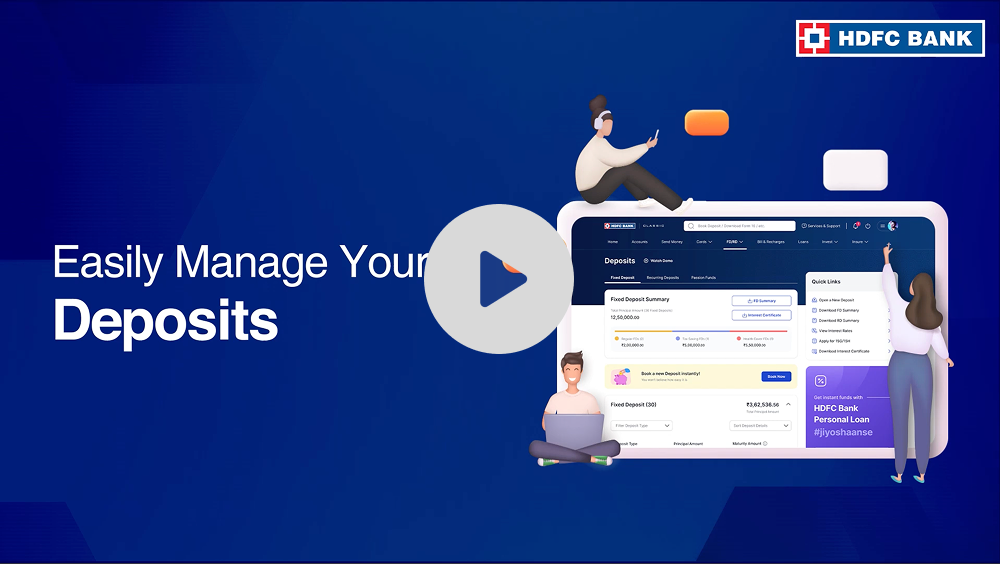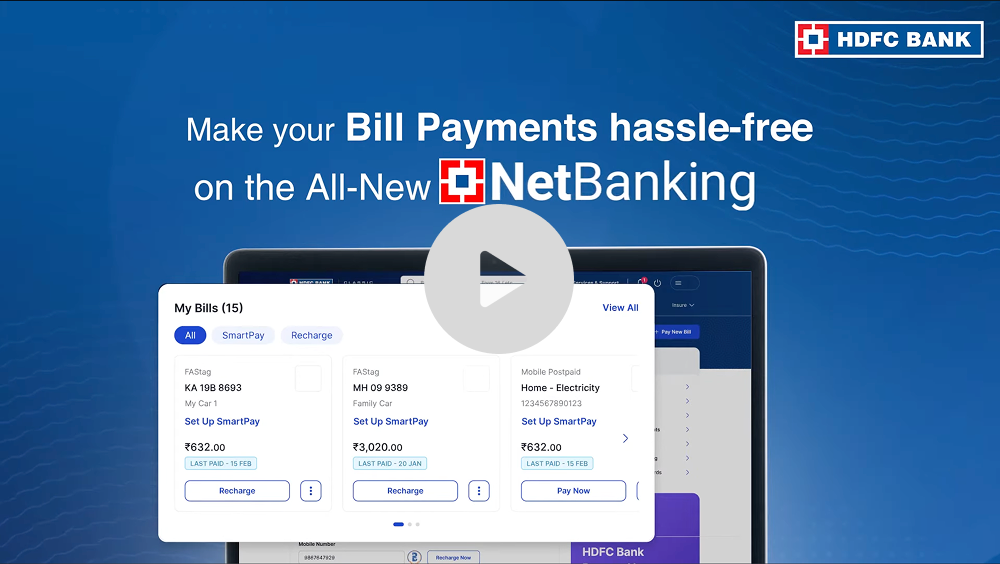- Visit the HDFC personal net banking page.
- Click on the 'Register' button.
- Enter your Customer ID and click 'Go'.
- Confirm your mobile number registered to your account.
- Enter the OTP received on your registered mobile number.
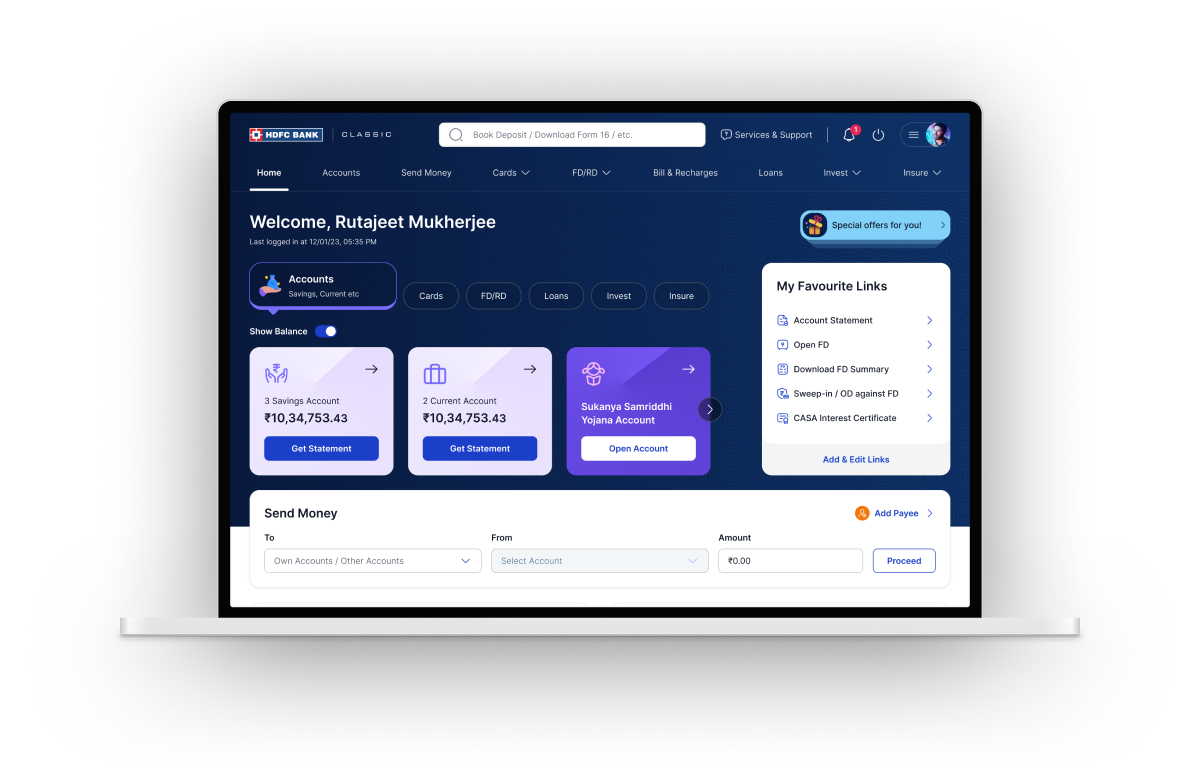
Banking Made For Everyone
Experience banking that fits your lifestyle, anytime, anywhere. Designed to meet your needs, whether on-the-go or at home.
WHAT'S NEW
New, Improved and Easier Than Ever
THERE'S LOTS MORE TO IT
Watch it in Action
HOW TO USE THIS
Learn Through Videos
WANT TO KNOW MORE?
FAQs
How do I register for HDFC Bank NetBanking Online?
Can I Log in to HDFC Bank NetBanking with my User ID?
Please use your Customer ID to Log in to HDFC Bank NetBanking. We are yet to incorporate the User IDs.
How to reset the HDFC Bank NetBanking Password?
To instantly reset your HDFC Bank NetBanking password online, open the NetBanking Login Page, & simply follow these steps:
Click on Reset password. Enter Cust ID and security code. Feed in your registered Mobile Number.
To Reset your password using SMS and Debit Card: Using Mobile Number & Debit Card: 'Reset Password' > Enter your Customer ID and the displayed Security Code > 'Continue' > Enter your registered mobile number > 'Continue' > Enter OTP > Select 'Mobile Number & Debit Card' > Enter the requested details > Set a new password.
Using Mobile Number & Email ID: 'Reset Password' > Enter your Customer ID and the displayed Security Code > 'Continue' > Enter your registered mobile number > 'Continue' > Enter OTP > Select 'Mobile Number & Email ID' > Enter the requested details > Set a new password. Note: Online password regeneration is free. Requesting it at a branch has a small fee of ₹100 (plus taxes).
Who is eligible to use HDFC Bank NetBanking or HDFC Bank App?
Anyone having an HDFC Bank Savings or Current account is eligible to use HDFC Bank NetBanking and HDFC Bank App.
How can you block your password or deregister?
Please visit your nearest HDFC Bank branch and give us written instructions to block your password. Alternatively, you can contact our Customer Service at the following numbers:
Domestic Users: 1800 1600/1800 2600
International Users: +9122 61606160
How can I block my NetBanking?
If you wish to block HDFC Bank NetBanking for your accounts, you can follow one of these methods:
Customer Care: Call us at any time and inform us to block your NetBanking facilities. At the same time, you may also request for a new password. Contact our Customer Service at the following numbers:
Domestic Users: 1800 1600/1800 2600
International Users: +9122 61606160
By Visiting a Branch: Visit your nearest HDFC Bank branch or download an application form online. Simply fill it out and submit it at the branch.
What to do if I get a 'Password Expired' message when trying to log into my HDFC Bank NetBanking?
For security reasons, your HDFC Bank NetBanking password expires after 180 days. Just follow this quick path to start using NetBanking again:
Click on 'Reset Password' (button on the pop-up message) > Set a new password > 'Confirm'.
For other queries, please visit the Net Banking FAQs

Experience The Magic
of Digital Banking
Activate Debit Card Through
Activate Credit Card Through
Please scan this QR code to login HDFC Netbanking