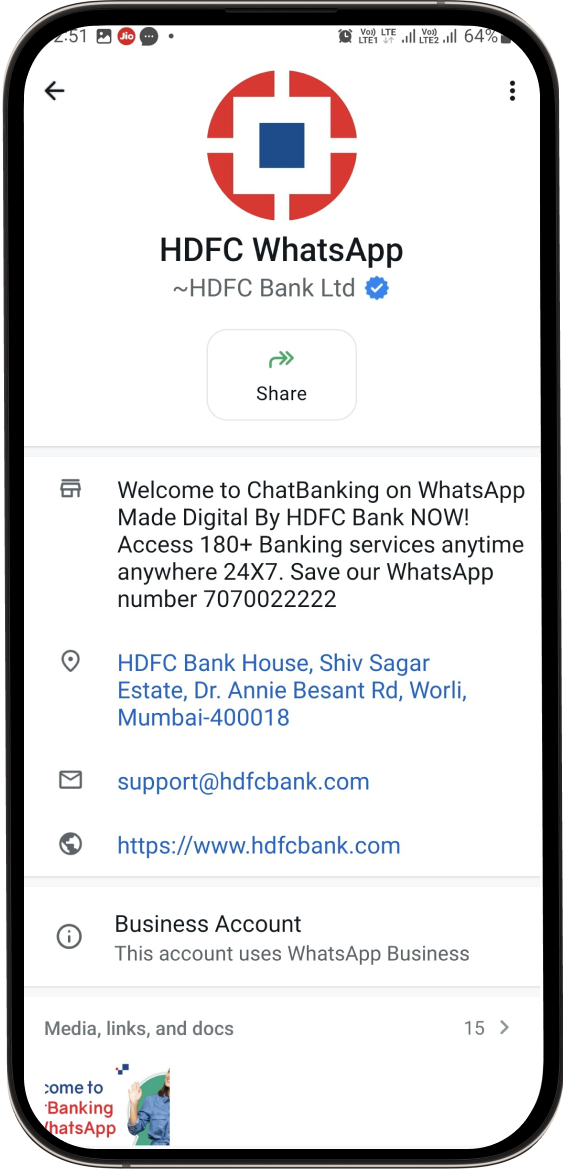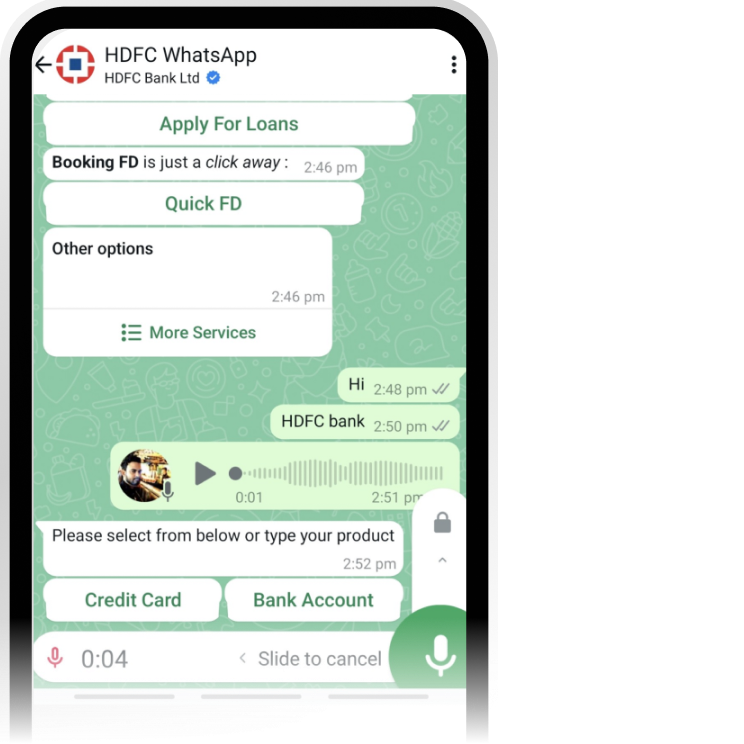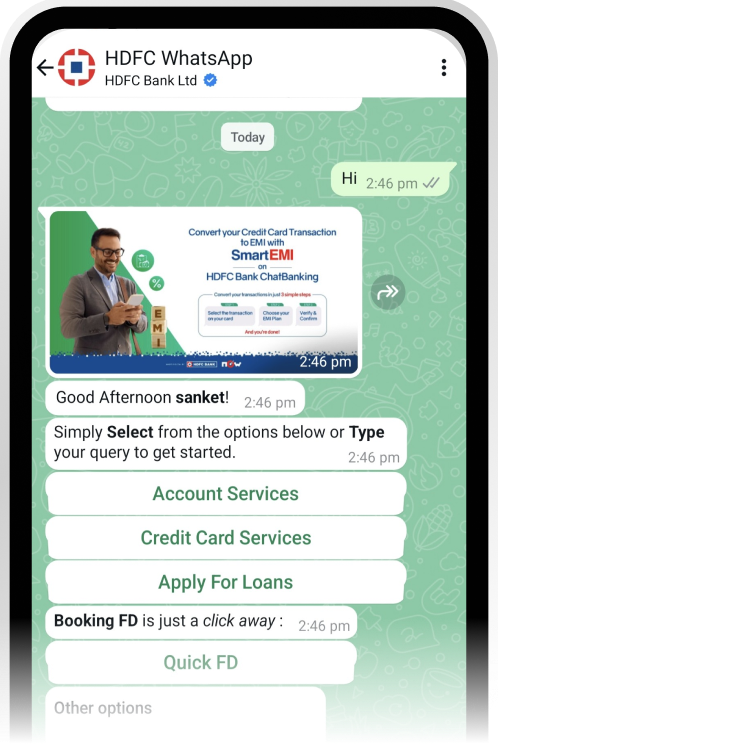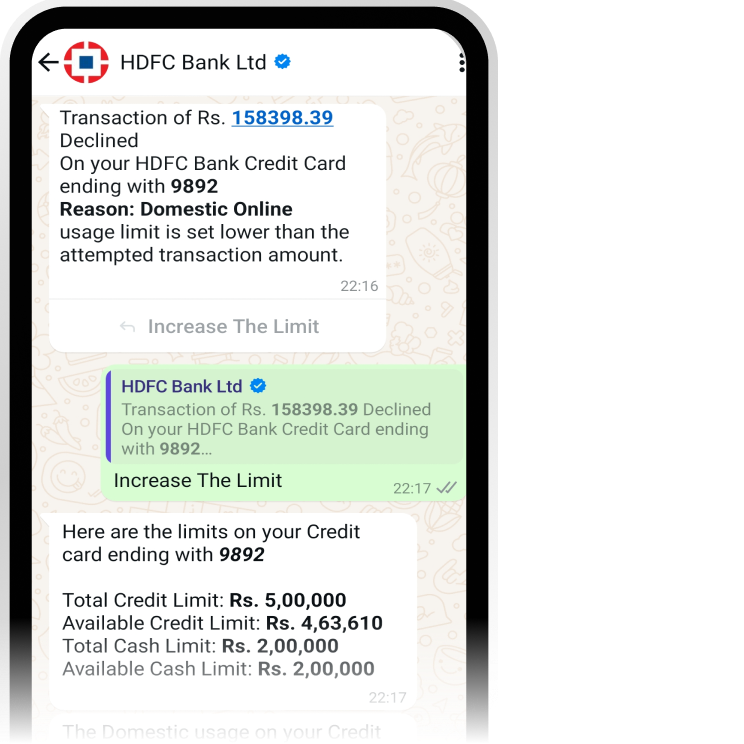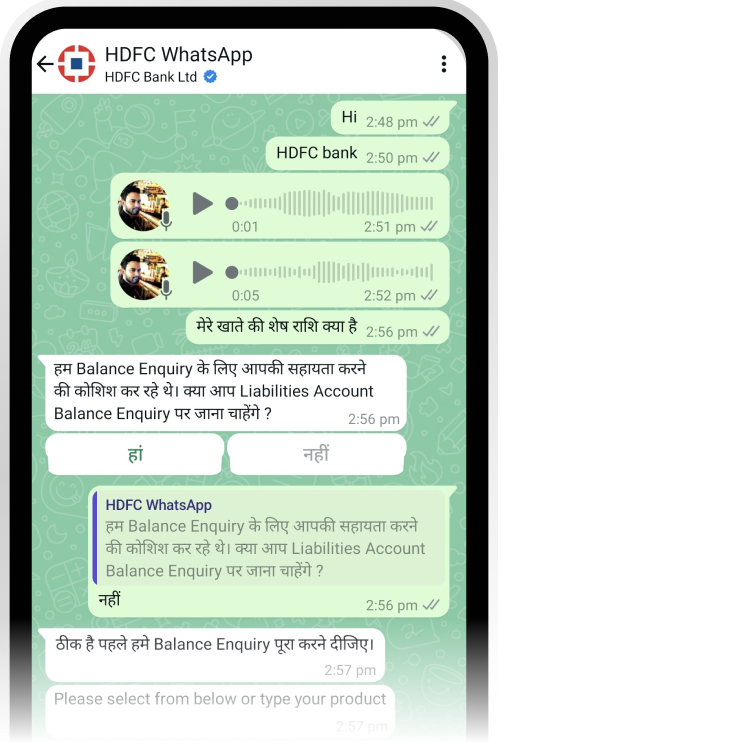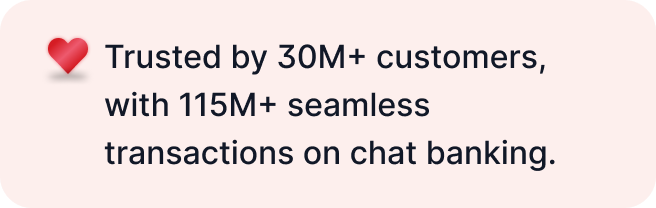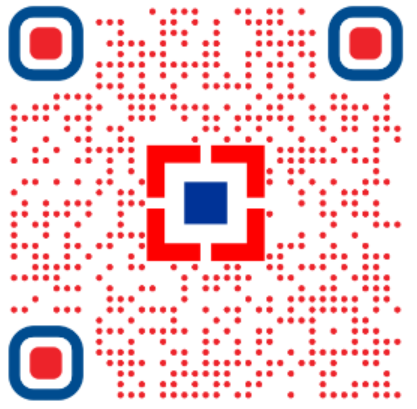HDFC Bank ChatBanking is a chat service on WhatsApp where all customers can simply chat with us to avail of 200+ services and transactions 24x7 seamlessly. It is an end-to-end encrypted & secure Service Offering provided by HDFC Bank over WhatsApp.
All you need to do is add the number 7070022222 to your contacts and start a conversation by saying "Hi".