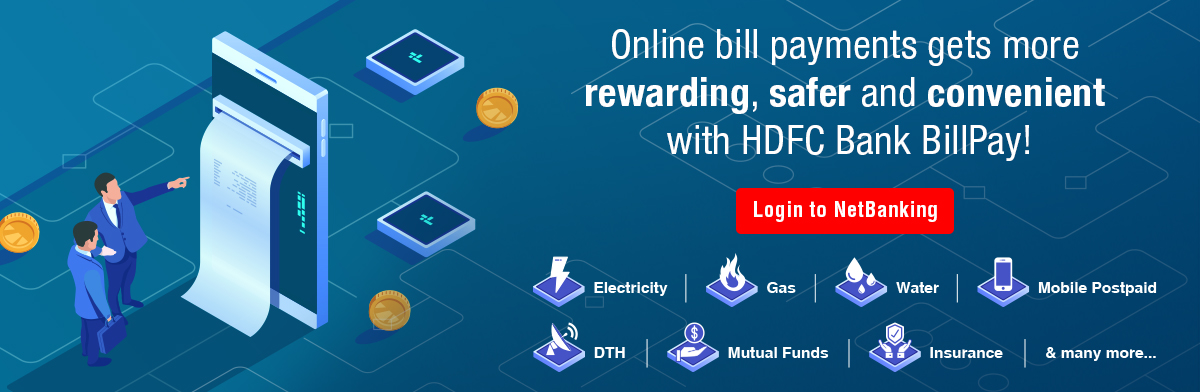Steps to register a bill and setup Autopay


Keep your Bill copy handy and Login to NetBanking


Click on BillPay and Recharge


Click on Add Biller, enter details and choose Autopay debit mode (via Account, Credit Cards or Debit Cards)

Confirm details
Steps to pay bill instantly


Keep your Bill copy handy and Login to NetBanking


Click on BillPay and Recharge


Click on Add Biller & Pay Now

On the transaction success page click on the banner to get the coupon codes
Steps to Autopay via Mobile Banking App


Pay


Click on BillPay


Click on Add Biller

Enter details and choose Autopay debit mode ( via Account,Credit Cards)
BillPay instantly via Mobile Banking App


Pay


Click on BillPay


Click on Add Biller


Select Biller

Enter details and Pay Bill
Steps to Recharge instantly via Mobile Banking App


Pay


Recharge


Choose Category

Enter details and Pay
Get A chance to win E-Vouchers by setting standing instructions on your Debit/Credit cards
E-Voucher
Know More*T&C Apply
Login to NetBankingSmart Tip
If you find remembering Customer ID difficult, you can change it to one of your choice.

Login to NetBanking with your Customer ID and IPIN (NetBanking Password)

Click on "Personalize User ID" on the top right corner next to SmartBuy

Enter the User ID of your choice. Click on continue and confirm