

How to Pay
Credit Cards give us financial flexibility to spend, shop, and fulfil our urgent fund requirements. While you take advantage of the financial flexibility Credit Cards offer, you must ensure you pay your Credit Card dues on time to enjoy revolving credit and other benefits. Nowadays, you can make Credit Card bill payments on UPI platforms merely at the tap of a few buttons. One of the most convenient UPI platforms to manage all kinds of bill payments is HDFC Bank’s PayZapp. Read on to learn more about PayZapp UPI, its advantages and how to make Credit Card bill payments on UPI using PayZapp.
Getting Started with PayZapp UPI
PayZapp boasts a simplified process to use UPI as a payment method not just for your Credit Card bills but also other utility payments. In order to start using PayZapp, you must first download the from the Google Play Store or Apple App Store depending on the type of mobile device you have. You then need to register yourself on PayZapp by providing your mobile number and verifying it with a (One-Time Password (OTP) process. Once you complete this basic process, you must link your UPI account to PayZapp.
You can choose from two options to enable UPI payments, including Bank Account and Rupay Credit Card. After you have chosen your preferred option to start using PayZapp UPI, you must follow these simple below-mentioned steps to pay your bills conveniently.
- Head to the ‘Accounts & Cards’ section situation on the home screen of PayZapp.
- Select ‘UPI Accounts’ and Tap on ‘Add New’.
- Choose your preferred account type such as Bank Account or Rupay Credit Card.
- Select your Bank or Credit Card issuer from the given list.
- Complete the account verification process and set UPI PIN to start making payments.
How to Make Credit Card Bill Payment on UPI Using PayZapp?
PayZapp UPI has indeed simplified the process of Credit Card bill payments. Here’s a detailed, step-by-step guide on how you can go about it:
- Launch PayZapp on your smartphone.
- Head to the ‘Bills and Recharges’ section.
- Navigate to the ‘Financial Services’ section.
- Select ‘Credit Card.’
- Choose your Credit Card issuer.
- Enter your Credit Card number and proceed.
- Enter the desired amount you want to pay and tap on continue.
- Choose UPI as your preferred payment method and proceed.
- Authorise UPI payment to complete the transaction.
- Check your SMS inbox for a payment confirmation with transaction details.
The confirmation SMS shall comprise all the necessary details pertaining to the payment, including the amount paid, the date and time of payment, the transaction ID and other relevant details. You can save the transaction reference number to track your transaction in future.
What are the Benefits of Using PayZapp?
PayZapp offers several benefits that makes it a preferred choice for users. Here are some of the prime benefits of using PayZapp:
- Convenient and secure transactions:
PayZapp offers a user-friendly and secure platform to make quick and hassle-free digital payments. It employs robust encryption codes and multi-factor authentication facilities to enable you to send money, pay bills, and make purchases with just a few taps on your mobile device’s screen. - Interoperability:
PayZapp leverages UPI frameworks to enable UPI fund transfers with other UPI-based applications. You can easily send and receive money from your friends and family, regardless of the mobile application they use. - Multiple payment methods:
PayZapp allows you to link multiple bank accounts, Debit Cards, and Credit Cards to enable multiple payment methods including UPI, Swipe to pay, and the PayZapp cash wallet. It gives you the flexibility to choose your preferred payment method, suiting your transaction needs. - Bill payments:
PayZapp offers various bill payment facilities, including utility bill payments, mobile & DTH recharges, Credit Card bills and more, all within a single application. It simplifies your financial management by centralising your bill payment efforts. - Cashpoints rewards and offers:
You can earn exciting rewards, cashpoints and discount for using PayZapp to pay your various bills. These offers can help you save money on almost every transaction.
Tips to Efficiently Utilise PayZapp to Manage Credit Card Bills
Efficient utilisation of PayZapp can help you streamline not just your Credit Card bills but complete financial management while ensuring timely payments. Here are some tips worth following:
- Set bill payment reminders:
Enabling bill payment reminders can help you stay updated about your bill due dates and avoid late payment penalties. You can enable bill payment reminders in the ‘App Settings & Info’ sections. - Save Credit Card details:
You can save your Credit Card details securely on PayZapp for quick and easy payments. Doing so eliminates the need to enter your card information every time you need to make a payment. - Enable auto-pay feature:
You can automate your Credit Card bill payments by setting up the auto-pay feature, ensuring that your Credit Card bills are paid promptly every month. All you need to do is maintain sufficient funds in your linked bank account to cover the dues. - Stay informed about offers:
To save more on your Credit Card bill payments, you should look out for Cashpoints and discount deals offered by PayZapp. You can utilise these deals while making bill payments and maximise your savings.
Use PayZapp to make Timely Credit Card Bill Payments
Paying your Credit Card bills on time is crucial for many reasons. Doing so ensures your credit score is always high and makes you appear credit-worthy to borrowers. This, in turn, makes it easy for you to obtain credit-based products, including different types of loans and Credit Cards. Plus, creditors do not levy interest on your bills if the dues are cleared on time. Using PayZapp's UPI payment feature, you can simplify the bill payment process and ensure that your bills are always paid before the due date. With PayZapp, you can make hassle-free Credit Card bill payments and enjoy the several other outstanding benefits offered on the app.
*Terms and conditions apply. The information provided in this article is generic in nature and for informational purposes only. It is not a substitute for specific advice in your own circumstances.
Articles to Read Related PayZapp
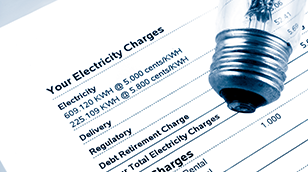
How to find electricity bill consumer number?
Electricity bills are a routine aspect of modern life. They ensure that you have...
Read more
How to pay Kerala RTO Fine?
Traffic rules are meant for the safety of the citizens. Breaking these rules results...
Read more
How to Pay School and college Fees Online?
Online fee payment for students can be a hectic monthly task if not managed...
Read more
How to change mobile number in electricity bill online?
Technology has truly transformed the way we conduct our day-to-day chores, including...
Read more
How to Convert Vodafone Prepaid to Postpaid?
As a Vodafone-Idea (Vi) customer, you can select from a range of prepaid...
Read more
What are the types of Digital Wallets ?
A digital wallet, also referred to as an electronic wallet (e-wallet), is an application...
Read more
What is Loan Repayment & How Does It Work
Loans play a pivotal role in our lives, allowing us to fulfil our various dreams...
Read more


