Buy & Recharge FASTag Online
Find Answers
-
What is NETC FASTag?
NETC FASTag is a device that employs Radio Frequency Identification (RFID) technology for making toll payments directly from the prepaid account linked to it. It is fixed on the windscreen of your vehicle, which enables you to drive through any toll plaza - so you don’t have to stop for any cash transactions.
- The tag has a validity of 5 years and after purchasing it you only need to recharge/reload i.e. top-up the tag as per your requirement. Kindly ensure minimum balance at all times. To know minimum balance, click here
-
What are the benefits of FASTag?
Here are some of the benefits NETC FASTag offers-
- You don’t need to stop for cash transactions at any toll plaza
- Tag can be recharged online through credit card/debit card/Net Banking/Mobile Banking/ UPI/ PayZapp
- You will receive SMS & Email alerts for toll transactions, low balance status, etc.
- Dedicated online portal for customers to keep track of the transactions
-
What is the validity of my FASTag?
- The tag has a validity of 5 years.
- On the date of expiry, tag will be auto renewed for next 5 years in the system and the same will be communicated to respective FASTag customer.
Most Imp FAQ's
-
How to place Replacement / Re-issuance request for HDFC Bank FASTag?
For Tag replacement/reissuance please raise a Service request on HDFC Bank FASTag website.
Steps:
- Login to HDFC FASTag Customer Portal Click here
- Click on "Service Request"---> Make Service Request---> Select Request Type as "Tag Replacement"---> Select Vehicle No in dropdown---> Click on tick box option & proceed----> Enter your OTP & submit.
How to activate the blacklisted FASTag?
The FASTag may get blacklisted due to the following reasons,
Wallet balance is below threshold limit (minimum balance) or having negative balance. To remove and activate, recharge the wallet. For instant recharge Click here
On the request of Government authorities.
How to raise dispute on FASTag transactions?
- Now you can raise your dispute related issues through
“Service Request” by
login in to FASTag Customer Portal. Steps are as below,
- Login to HDFC Bank FASTag Customer Portal.
- Click on Service Request tab and under “Make Service Request” select Request Type as “Transaction Dispute”
- Select the related points from the dropdown, Upload the necessary supporting docs and submit the request.
OR
- You can register your dispute by calling our customer care @ 1800 120 1243. We will review your request and if found correct, we will refund the disputed amount.
Please note:
- Transaction dispute if any needs to be reported within 15 days from the date of transaction.
- You are required to submit the following documents
a) Clearly visible scanned RC copy
b) Front & Side view image of your vehicle
c) Cash receipt - You can also directly raise the complaint by sending an email on ,fastagsupport@1pay.in
How to check the FASTag wallet balance?
It’s just a missed call away…
Give a miss call on 720-805-3999 from your registered mobile number
(Or) You can also check your wallet balance on MyCards - To register Click here
How to reload / recharge your HDFC Bank NETC FASTag wallet?
Reloading your HDFC Bank NETC FASTag is absolutely easy.
Follow any one of the below convenient methods for a quick recharge
- Via PayZapp:
Login > Bills & Recharge > Utility / BillPay > FASTag > HDFC Bank FASTag > Enter details & Recharge
- Via UPI Application:
Open any UPI application > Select FASTag Recharge > HDFC Bank FASTag > Enter Vehicle No & Recharge
OR
Open any UPI application > Click on Pay by UPI ID and enter the VPA > Enter the pre-defined VPA for HDFC Bank NETC FASTag Recharge (E.g.: netc.MH12AB1234@hdfcbank)
- Via NETC FASTag Website:
Visit portal> Quick Recharge tab > Enter VRN, Mobile no. and amount > Enter OTP and make paymentNote: Your FASTag wallet login credentials for online portal cannot be used to recharge FASTag for others.
or
Visit portal > Recharge icon > Select Record (Wallet ID) > Enter amount & proceed
or
Visit portal > Vehicle Details > UPI QR > Scan QR through any UPI app.
- Via HDFC Bank Mobile Banking:
Login > Pay > Add Biller > FASTag > Add Details > Pay from > Recharge
- Via HDFC Bank Net Banking:
Login > BillPay & Recharge > Pay > FASTag > Add Details > Enter Amount & Recharge
- Via WhatsApp application:
i. Incase unregistered for ChatBanking on WhatsApp
Save 70-700-222-22 in contacts > Send "FASTag" to 70-700-222-22 on WhatsApp > Select "Recharge" from the menu options > Confirm Amount > Confirm UPI PINii. If you are already registered on ChatBanking
Send "FASTag" to 70-700-222-22 on WhatsApp > Select "Recharge" from the menu options > Confirm Amount > Confirm UPI PINQR Code for FASTag on WhatsApp (Scan below QR for HDFC FASTag Recharge)

- Via HDFC FASTag QR code:
Now you can recharge your wallet using QR printed on your HDFC Bank NETC FASTag.
Steps:
Open any UPI application > Scan QR provided on the HDFC FASTag > Confirm Recharge Amount > Enter UPI PinHow do I update KYC in to my FASTag Wallet?
With the new Video-KYC feature, now you can update the KYC in to your NETC FASTag Wallet. To proceed with, please Click here
How to get my Email ID updated in FASTag wallet?
Now you can update your Email ID in your FASTag wallet by raising the "Service Request" in FASTag Customer Portal.
- Login to HDFC Bank FASTag Customer Portal.
- Click on Service Request tab and under "Make Service Request" select Request Type as "UPDATE EMAIL ID"
- Enter new email id, validate with the OTP received on your new email ID and Submit the request.
- Your request for Email update will be executed in T+1 working day
How to suspend my FASTag for specific period?
Now you can suspend your FASTag for specific period by raising the "Service Request" in FASTag Customer Portal.
- Login to HDFC Bank FASTag Customer Portal.
- Click on Service Request tab and under "Make Service Request" select Request Type as "SUSPEND TAG"
- Select the Vehicle Number which needs to be suspended
- Select the date range and Submit the request.
Note: The Suspended Tag can be Activated / Whitelisted within suspended period through raising "WHITELIST – SUSPENDED TAG" Service Request. The tag will be activated within 24 hours
How to raise recharge failure queries?(Debited from my account. But, not reflecting/credited in my FASTag wallet)
Now you can raise your recharge failure queries by raising the "Service Request" in FASTag Customer Portal.
- Login to HDFC Bank FASTag Customer Portal.
- Click on Service Request tab and under "Make Service Request"
select Request Type
as
"RECHARGE FAILURE" - Provide below details, Select the Vehicle which needs to be
suspended
a) Recharge Date (Debited from your account)
b) Recharge Channel
c) Recharge Amount
d) Recharge Debit Transaction Reference No. - Upload the supporting docs (Scanned image of debit transaction) and submit the request.
How to raise FASTag Closure request (Wallet / Tag)?
Now you can raise FASTag closure request by raising the “Service Request” in FASTag Customer Portal- Login to HDFC Bank FASTag Customer Portal.
- Click on Service Request tab and under "Make Service Request"
select Request Type
as
"CLOSURE REQUEST" - Select "Request Sub-Type" as "WALLET CLOSURE" (or) "VEHICLE TAG CLOSURE"
- Provide requested details and submit the request.
Note: In cast of "WALLET CLOSURE" request, customer has to provide account details and
the cancelled cheque copy to be uploaded as refund will be initiated to the provided Bank A/c.How do I set-up an Auto SI / Auto Recharge options enabled on my HDFC bank FASTag wallet?
Now you can enable the Auto SI / Auto recharge facility on your own by visiting the FASTag Customer Portal.
- Login to HDFC Bank FASTag Customer Portal.
- Click on "Standing Instruction" tab and under "Standing Instruction
On Bank Account", and
a) Confirm Threshold Amount (Minimum Rs.500/-)
b) Confirm Amount to be auto-recharge from your account
c) Update your HDFC Bank Account details and get it enabled.
How do I modify / update my Auto SI / Auto Recharge set-up enabled on HDFC bank FASTag wallet?
Now you can modify / update the existing Auto SI / Auto recharge set-up by visiting the FASTag Customer Portal.
- Login to HDFC Bank FASTag Customer Portal.
- Click on "Standing Instruction" tab and under "Standing Instruction
On Bank Account", and
a) Click on "Edit" tab
b) Re-confirm Threshold Amount (Minimum Rs.500/-)
c) Re-confirm Amount to be auto-recharge from your account
d) Re-confirm the HDFC Bank Account details and get it updated.
How do I disable the Auto SI / Auto Recharge set-up enabled on HDFC bank FASTag wallet?
You can now disable the Auto SI / Auto recharge set-up by visiting the FASTag Customer Portal.
- Login to HDFC Bank FASTag Customer Portal.
- Click on "Standing Instruction" tab and under "Standing Instruction
On Bank Account", and
a) Click on "Disable SI" tab
b) Confirm and verify with the verification code triggered to your registered mobile
number.
c) And get it disabled.
How to update Mobile number in my FASTag wallet?
- Visit the FASTag Customer Portal here
- Login using your existing mobile number and OTP.
- Click on Service request -> Make Service Request
- Select the Mobile number update request and complete the process to successfully raise a service request.
What is the turnaround time for Mobile number being updated once a successful request is raised?
Upon successful Service Request Generation, the Mobile number will be updated within 24 hours and you will be notified once the Mobile no. is updated.
Can I use same mobile number linked to my other HDFC Bank FASTag wallet?
The new Mobile no. must not be linked to any existing HDFC Bank FASTag Wallet. You will not be allowed to proceed ahead in such a case.
Will any notification be sent to the old mobile number once the new mobile number is successfully updated?
No. All notifications will only be sent to the new updated mobile number.
How can I view the status of any service request?
To view the status of the service request Login -> Click on ‘Service Request’ -> View Service Request
How do I update PAN on my FASTag wallet?
Click here to update PAN on your FASTag wallet. PAN can be updated for wallets in Minimum-KYC status only.
I am facing PAN and Mobile mismatch error while proceeding for V-KYC. What do I do?
Please update PAN here. After PAN is successfully updated you will be able to proceed with the V-KYC request.
Issuance of HDFC FASTag
-
How to get FASTag?
You can avail HDFC Bank FASTag just by applying online. Please visit the link: https://apply.fastag.hdfc.bank.in/issuance/loginPage
Or
You can check with your nearest HDFC Bank branch for availing Over the Counter (OTC) FASTag facility -
What are the documents needed to apply for FASTag?
- Submit a Registration Certificate (RC), and KYC documents according to your vehicle category.
- For Individuals:
- ID proof and Address proof from the list mentioned:
- Driving License, PAN Card (mandatory), valid Passport (photo page and address page), Voter ID Card, Aadhar card with address (First 8 digit to be masked).
- For Corporates:
- Public Ltd/Private Ltd/Partnership Proprietorship.
- Certificate of Incorporation/Partnership Deed/Registration certificate of the firm/PAN Card of Proprietor.
- PAN Card (mandatory) of the corporate address proof of the Proprietor.
- Photo ID of signing authority under Shop Act or other firm proof.
- List of Directors with names and addresses of partners.
- Fill the application form and submit.
- Ensure all required documents are in the name of the vehicle owner.
- If the car owner is not present at the time of application filing, the driver will need to submit his photo ID proof.
-
How to check Tag dispatch status?
- You can Click here to check your dispatch status using FASTag application no
- Alternately You can call up customer care @ 1800 120 1243 or connect with your Relationship manager.
-
In case of any FASTag rejection / delay - with whom I can touch base with?
You can either contact your HDFC Bank Relationship Manager or call our customer care@ 1800 120 1243
-
Can I buy the HDFC Bank FASTag even if I don’t have a savings/current account with HDFC Bank?
You can buy an HDFC Bank NETC FASTag even if you don’t have any savings/current account by visiting https://apply.fastag.hdfc.bank.in/issuance/loginPage
-
Can I use one FASTag for two vehicles I own?
No, you will need to buy separate FASTags for every vehicle you own.
-
I am existing customer and how do I get additional FASTag for different vehicle?
You can get additional FASTag for different Vehicle number just by applying online. Please visit the link https://apply.fastag.hdfc.bank.in/issuance/loginPage
Or
You can check with your nearest HDFC Bank branch for availing Over the Counter (OTC) FASTag facilityNote: You cannot get 2 FASTag for same vehicle number, only one FASTag is issued per vehicle.
-
I have a new vehicle fitted with the tag. How do I get it activated?
Once you receive the FASTag fitted to your vehicle and linked with your wallet ID, the FASTag is already activated.
-
How to get my vehicle number updated?
Now you can update your Vehicle Registration No. in your FASTag wallet by raising the “Service Request” in FASTag Customer Portal.
- Login to HDFC Bank FASTag Customer Portal.
- Click on Service Request tab and under “Make Service Request” select Request Type as “UPDATE VEHICLE REG NO.”
- Select the Chassis / Vehicle No. on which VRN No. needs to be updated
- Enter requested details , Upload the RC copy (Mandatory), Validate the request & Submit. Your request for VRN update will be executed in T+1 working day
or email at fastagsupport@1pay.in and share the RC Copy image.
-
Can I get a monthly pass?
- Monthly pass facility is specific to each toll plaza.
- To avail a monthly pass, visit https://ihmcl.co.in/ Select FASTag>Buy Monthly FASTag Pass>Select Plaza>Enter Vehicle Number & Select the date range>Make Payment.
- You may also call customer care @ 1800-120-1243 to check the details.
Replacement/ Re-issuance of FASTag
-
Can I get another FASTag re-issued/ replaced?
- Yes, you can get your FASTag replaced.
- Login to HDFC FASTag Customer Portal here
- Click on "Service Request"---> Make Service Request---> Select Request Type as "Tag Replacement"---> Select Vehicle No in dropdown---> Click on tick box option & proceed----> Enter your OTP & submit.
- Replacement charges is Rs 100. This charge will be debited from your wallet.
- Ensure balance of Rs.100 in your FASTag wallet before placing the request.
- In case of change of address, please get your registered address updated before placing replacement request. Please call toll free number @ 1800 120 1243 or Mail us at fastagsupport@1pay.in to change your address.
-
What do I do if I lose my Tag or my Vehicle is stolen? How do I block my FASTag ? What will happen to the account balance?
- Please call the customer care @ 1800 120 1243 to block your lost FASTag.
- Replacement charges for getting new FASTag is Rs 100. Know more
- Replacement charge will be debited from your wallet. Ensure sufficient balance before raising the request.
Login process
-
How to Login to FASTag portal?
- Customer can login using their registered mobile number / Vehicle number / Wallet ID and verify using OTP received on registered mobile number.
- For retail customers, click here https://fastag.hdfcbank.com/RetailRoadUserLogin/Index to login
- For corporate customers, click here https://fastag.hdfcbank.com/CorporateUserLogin/Index to login
-
How many login credentials can be issued for corporate customers?
- nly one login credential will be issued to each corporate customer.
Recharge/Reload of FASTag wallet
-
How to check available balance on FASTag wallet?
“JUST A MISSED CALL AWAY “– To check your wallet balance, you can give a missed call on 720- 805-3999 from registered mobile number.
-
I am the owner of a fleet business, do i need to recharge all my vehicles individually?
FASTag issued for more than one vehicle under same Wallet Id are all linked to one wallet. You do not need to recharge each TAG individually. Always maintain sufficient balance in your wallet which can be utilized for all vehicle tags.
-
How to recharge FASTag wallet?
I.Via NETC FASTag Website:
Visit portal > Quick Recharge tab > Enter VRN, Mobile no. and amount > Enter OTP and make payment
Note: Your FASTag wallet login credentials for online portal cannot be used to recharge FASTag for others.
or
Visit portal > Recharge icon > Select Record (Wallet ID) > Enter amount & proceed
II. Via PayZapp:
Login > Recharge / BillPay > Utility / BillPay > FASTag > HDFC Bank FASTag > Enter details & Recharge
III. Via UPI Application (Google Pay, Amazon Pay, Phone Pe or any ‘UPI’ Applications)
Open any UPI application > Select FASTag Recharge > HDFC Bank FASTag > Enter Vehicle No & Recharge
OR
Open any UPI application > Click on Pay by UPI ID and enter the VPA > Enter the pre-defined VPA for HDFC Bank NETC FASTag Recharge (E.g: netc.MH12AB1234@hdfcbank)
IV. Via WhatsApp application:
i. Incase unregistered for ChatBanking on WhatsApp
Save 70-700-222-22 in contacts > Send "FASTag" to 70-700-222-22 on WhatsApp > Select "Recharge" from the menu options > Confirm Amount > Confirm UPI PIN
ii. If you are already registered on ChatBanking
Send "FASTag" to 70-700-222-22 on WhatsApp > Select "Recharge" from the menu options > Confirm Amount > Confirm UPI PIN
QR Code for FASTag on WhatsApp (Scan below QR for HDFC FASTag Recharge)
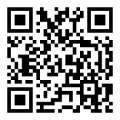
V. Via HDFC Bank NetBanking:
Login > BillPay & Recharge > Pay > FASTag > Add Details > Enter amount & Recharge
VI. Via HDFC FASTag QR code:
Now you can recharge your wallet using QR printed on your HDFC Bank NETC FASTag.
Steps:
Open any UPI application > Scan QR provided on the HDFC FASTag > Confirm Recharge Amount > Enter UPI Pin
-
Can I reload/recharge FASTag wallet for others?
Yes, you can recharge someone else’s HDFC FASTag. Please click here for recharge options.
-
Is there any limit on NETC FASTag recharge/top up value?
i) Full KYC Wallet:- At any given point of time, this type of FASTag wallet cannot have more than Rs.2,00,000 in their wallet. There is no monthly reloap cap in this account. ii) Min/Limited KYC Wallet:- At any given point of time, this type of FASTag wallet cannot have more than Rs.10,000/- in their wallet. The monthly reload limit is also capped to Rs.10,000/-
FASTag Fees & Charges
-
What are the fees and charges for FASTag?
Please click here for Fees and Charges
-
Do I need to pay charges for getting NETC FASTag replaced?
Yes, replacement fee is Rs. 100.
Please Click here to raise to raise a replacement request for your FASTag.
Note:
- Ensure balance of Rs.100 in your FASTag wallet before placing the request.
- In case of change of address, please get your registered address updated before placing replacement request. Please call toll free number @ 1800 120 1243 or Mail us at fastagsupport@1pay.in to change your address.
-
Is there any convenience fee?
Below convenience fee will be applicable for online recharge of FASTag wallet basis the mode of payment.
Convenience Fee Applicable Charges Debit Card Nil Credit Card* 0.90% + taxes Net Banking ₹8 + taxes *Amex Card will not be allowed
Taxes are as per the prevailing applicable rates.
Transaction Dispute Related
-
My FASTag is Blocked / Freezed or will get Blocked due to non-submission of KYC (ID & Address Proof) documents, what needs to be done?
With the new Video-KYC feature, now you can update the KYC in to your NETC FASTag Wallet. To proceed with, please click here
-
How would I report an incorrect deduction / transaction dispute? (E.g.Tag not working, Double toll deduction, Extra amount debited, Blacklisted tag)
You can report an incorrect deduction by calling our customer care @ 1800 120 1243. We will review your request and if found correct, we will refund the incorrect deduction.
Please note:
- Incorrect deduction needs to be reported within 15 days from the date of transaction.
- You are required to submit the following documents i.e. clearly visible scanned RC copy, image of your vehicle (Front & Side view image) & cash receipt
- You can also directly raise the complaint by mailing us at email ID fastagsupport@1pay.in.
- You may also visit www.hdfcbank.com/query click on Contact US, under Queries/Feedback/Complaint select Email Us
-
How will I know that the correct user fee has been deducted from my NETC FASTag account?
You will receive SMS & Email alerts on your registered mobile number and email address every time there is a deduction from your FASTag account/ wallet.
-
How can I close my FASTag / Wallet?
For closure requests as mentioned below, please call the customer care toll free number @1800 120 1243 from your registered mobile number.
You will receive a verification code on your registered mobile number, kindly share the code with the customer care executive for confirmation of the closure request.
FASTag closure - Your FASTag will be closed within 3 working days from the day of raising the request at the call center.
Balance refund/transfer on wallet closure- Your wallet will be closed within 3 working days from the day of raising the closure request at the call center. For HDFC bank customers – refund will be credited in their HDFC Bank account within 7-10 working days. For Non-HDFC bank customers – Demand Draft will be issued and sent to their registered address mentioned in the FASTag portal within 7-10 working days.
-
Why is my FASTag Blacklisted?
Your FASTag may be blacklisted due the following reasons
- Wallet balance is below threshold limit (minimum balance).
- Wallet balance is gone in to negative balance. For Recharging wallet Click here
- On the request of Government authorities.
Please maintain threshold limit (minimum balance) in wallet at all times. Click here for knowing the threshold limit (minimum balance) requirement for Vehicle types. For more details, please call on 1800 120 1243
- Once wallet is recharged, please call the call centre for activating the blacklisted FASTag. -
Who should I contact if I have queries regarding cashback or if I haven’t received it?
Please call our customer care @ 1800 120 1243 or connect with your Relationship manager for cashback issue.
Others
-
How do I Download my Digital RC (Registration Certificate)?
You can download your vehicles Registration Certificate (RC) digitally through two platforms: DigiLocker and the VAHAN website. Below is the step-by-step process to download from both platforms.
Download RC from DigiLocker
- Visit https://www.digilocker.gov.in or open the DigiLocker mobile app.
- Login/Register using your mobile number and OTP.
- Enter your Aadhaar number and verify the OTP sent to the mobile number linked with your Aadhaar.
- Once logged in, go to the Issued Documents or Search Documents section.
- Search for Ministry of Road Transport and Highways.
- Select Registration of Vehicles.
- Enter your Vehicle Registration Number and Chassis Number.
- Submit your request by clicking Get Document.
- Your digital RC will be fetched and saved in your DigiLocker under Issued Documents.
- You can download or share it as a PDF.
Download/View RC from VAHAN Portal – Vehicle Particulars
- Visit the VAHAN portal: https://vahan.parivahan.gov.in
- On the homepage, go to Online Services > Vehicle Related Services.
- Select your State and then choose your RTO from the dropdown.
- You’ll be redirected to the specific RTO’s page. Click on RC Particulars under the list of services.
- Enter your Vehicle Registration Number and the Chassis Number (last 5 digits).
- Authenticate yourself using your registered mobile number.
- After verification, your vehicle details, including the RC information, will be displayed.
- At the bottom of the screen a Fee Panel would display the fees applicable to download the digital RC.
- Click on the Payment Tab and complete the transaction.
- Once the payment has been realised, you will have the option to download a copy of the RC.
-
How to update registered address in HDFC Bank FASTag, in case of change in address?
You will have to submit self-attested scanned copies of the below given documents via email with the subject "Registered Address Updation on HDFC Bank FASTag Wallet at fastagsupport@1pay.in
Address Proof
- Driving Licence / Voter ID / Passport (front and back side both)
Note: Please do mention these details in your email
- FASTag Wallet ID / Reg. Mobile No
It will take T+2 Days to update our records with the current address.
-
Will the balance for FASTag be available in the wallet or the individual tag?
FASTag issued for your different vehicle number are mapped to one wallet ID. Therefore, the balance for your FASTag is always available in your wallet.
-
I have balance in my FASTag account/ wallet, yet I was not able to go through the ETC lane. How do I get this checked?
Below could be few reasons for the issue:
- Balance in wallet is below the threshold limit. To know your threshold limit, click here
- FASTag is blacklisted
- FASTag/RFID TAG is not being detected by the toll plaza equipment
Please call our customer care @ 1800 120 1243 for the issue.
-
Can I transfer balance from one FASTag account/ wallet to another?
No, wallet to wallet transfer is not permitted between two FASTag accounts/wallets.
-
Can I see the usage transactions online in statement of account?
Yes, you can use your login credentials to log on to FASTag portal and check statement of account.
- For retail customers, click here https://fastag.hdfcbank.com/RetailRoadUserLogin/Index to login
- For corporate customers, click here https://fastag.hdfcbank.com/CorporateUserLogin/Index to login
-
How do I cross the toll plaza if I have insufficient balance in my NETC FASTag account and the ETC equipment is not working?
- In case ETC equipment is not working on the Toll plaza, you will be asked to pay in cash for toll charges.
- If your wallet balance is low or in negative, you will not be allowed to pass through the toll and shall be asked to pay the Toll charges in cash.
- Additionally, you can also call our customer care or call 1033 helpline to report this issue
Note: Kindly ensure threshold (minimum) balance in wallet at all times. To know your threshold limit, click here
-
Do I get any interest on the security deposit?
No, there is no interest given on any balance/security deposit in the wallet.
-
Does the security deposit remain on the tag or in the wallet?
The security deposit you pay will be applicable for each tag and won’t be a part of your wallet balance.
-
Can I transfer my security deposit electronically?
You can only do a recharge electronically to increase the wallet balance.
-
Why are the rates different for different vehicle categories?
Vehicles are categorized based on the size and load they carry, damage done to the road, and on the type of use (commercial/personal) of a vehicle. The FASTag rates are decided based on this categorization.
-
Why is the full toll charged even though I travel a small length on the toll road?
In India, tolling is generally under the open system, whereby fee payable is a fixed amount based on the length of road, which is normally 60 kms. Hence, even if a stretch is of lesser length, user fee of the actual length itself is collected.
-
Why is the user fee different at two separate toll plazas?
The user fee on every plaza is based on various factors -stretch length under that plaza, structures (bridge, tunnel, bypass) and width of the highways, applicable fee rules and provisions of the concessions agreement. Based on these factors, every toll plaza’s user fee is decided accordingly.
-
I reside within 10 Km of a particular Toll plaza. Do I need to take NETC FASTag to get the concessions available for local vehicles?
You will need to submit your documents to the concessionaire validating your residence within 10km of a particular plaza. Once it is verified, you may avail the concession on the NETC FASTag assigned to your vehicle.
-
Why do concessions to local/ frequent users differ?
Concession to local/frequent users are extended as welfare measures. There may be variation in the concessions available as these are provided at different times under different fee rules and based on the provisions of the concession agreement.
-
Can I generate bulk statements for all RFID purchased by me?
A statement can be generated for a wallet regardless of the number of tags under a wallet.
-
Will FASTag purchased by me get reflected under my login ID or do I need to register each TAG?
There is no need to register each FASTag separately. Any TAG issued and activated is linked to your wallet and will reflect under your login ID.
-
Which are the toll plazas where the tag can be used?
FASTag can be used on all National and State toll plazas where NETC has been implemented. FASTag can also be used locally in Mumbai. To check the list of Plazas,
-
Is there a specific lane at the toll plaza for FASTag?
Yes, you will have to use the lanes demarcated for FASTag.
-
If I am an existing HDFC current account holder and have a requirement for a few tags for my commercial vehicles, do I need to submit the KYC documents?
In all probability you may not have to submit the KYC documents, however it is best to check with your Relationship Manager for confirmation.
-
In case of Harassment/ misconduct/ discourteous/ rude behaviour of toll collection staff, what should we do?
In case of such a scenario, a complaint is to be lodged with respective Project Directors at the toll plaza.
-
What is the Turn Around Time for critical activities?
Activity Turn Around Time New / Replacement FASTag Dispatch 2 working days New / Replacement FASTag Delivery 5 working days Transaction update on portal *Instant Recharge Through -Debit / Credit Card, Netbanking Instant Recharge through - NEFT / RTGS 1 working days Recharge Failure 7 working days Tag Closure/ Suspension 5 working days Wallet Closure and Refund 12 working days Transaction Disputes 45 working days * In case of technical issues, it may be updated within 72 hours
FAQs for KYV Process
-
What is KYV?
KYV (Know Your Vehicle) is a regulatory requirement for all FASTag customers to upload specific images related to their FASTag. This is introduced to ensure that the FASTag has been issued on the correct vehicle, vehicle number and the FASTag has been affixed to the windshield. As per guidelines, KYV will be valid for three years. After three years Re-KYV would be due, and you will have to reupload the images.
-
What Images are required to complete the KYV (Know Your Vehicle) process?
The Images required are:
i. Registration Certificate Front Image
ii. Registration Certificate Back Image (Only one image of RC is fine if it is a digital copy)
Iii. Vehicle Image from the front where windshield and vehicle number is clearly visible
iv. Vehicle Image from any one side where entire vehicle is clearly visible.
v. FASTag pasted on the windshield and pic taken from inside the vehicle. -
What are the steps to complete KYV (Know Your Vehicle) process?
Complete KYV Process in 3 simple steps. Keep the images handy on your device through which you intend to complete the KYV Process or click and upload via your mobile.
i. Login into the HDFC Bank FASTag Customer portal.
ii. Visit the KYV Section.
iii. Upload the images.
OR
Alternatively, you may click on the link sent to you via SMS/E-Mail and complete the seamless journey.
Note: The submitted images will be verified. Any unsuccessful verification will lead to FASTag being temporarily blocked for usage and you would be required to resubmit the images to activate the FASTag. -
Will the uploaded images be verified?
Yes, these images will be verified by bank team within 7 working days. Any unsuccessful verification will lead to FASTag being temporarily blocked for usage.
-
Will I be notified about any successful or unsuccessful verification of KYV Images?
Yes, you will be notified via SMS and E-Mail about the same.
-
My FASTag has been blocked due to non-submission of KYV Images. What do I do now?
Don't worry, your FASTag has only been temporarily blocked for usage. You may submit the images here and unblock the FASTag. Please note that the images will be verified and to avoid blocking the FASTag again please submit proper images as described.
-
I purchased a new FASTag online. Is the same activated for usage?
No, the same is not activated for usage. For instant activation please complete the KYV Process by uploading the requested images here. If the images are not submitted, the FASTag will remain inactive and you will not be able to use the same.
-
I purchased a new FASTag via a dealer/agent. Is the same activated for usage?
Yes, the same is activated. You may use the same for seamless toll/parking payments.
Note: The images submitted by the agent will have to be verifed. Any unsuccessful verification will lead to FASTag being temporarily blocked for usage and you would be required to resubmit the images to activate the FASTag.
-
I am an existing FASTag user. Is it mandatory for me to complete the KYV Process?
Yes, please complete the KYV (Know Your Vehicle) Process here to avoid FASTag from being blocked for usage.
-
How do I complete the KYV Process?
There are two modes to complete the KYV (Know Your Vehicle) Process:
i. Visit the FASTag customer portal and visit the KYV Section to complete the same.
ii. Click on the link received on SMS/E-Mail and complete the seamless journey. -
What is the validity of KYV (Know Your Vehicle)?
As per guidelines, KYV will be valid for three years. After three years, Re-KYV would be due. Customers will have to re-upload the images.
-
I have purchased FASTags for multiple vehicles. Will I have to complete the KYV Process for all the vehicles?
Yes. KYV (Know Your Vehicle) process is to be completed for each FASTag to avoid the FASTag to be blocked for usage.
-
I have submitted all the images required for KYV and the same has been verified. What do I do now?
Your vehicles are good to go. Enjoy seamless toll/parking payments using your HDFC Bank FASTag.
-
How do I verify the status of uploaded images?
The images will be verified within 7 days. Please check your e-mail and SMS to check the status of the uploaded images. You may visit the KYV Tab on the FASTag Customer Portal to check the status of the uploaded images.
-
Is KYV mandatory for replacement tag?
Customers who have not submitted their vehicles KYV Images will have to submit RC Images at the time of raising replacement request. If the below three images are available the customer will have to submit these once the FASTag is delivered.
i. Vehicle Image from the front where windshield and vehicle number is clearly visible
ii. Vehicle Image from any one side where entire vehicle is clearly visible.
iii. FASTag pasted on the windshield and pic taken from inside the vehicle.
Expect an SMS with the link to upload the images.
EV Toll exemption
-
What type of vehicles are exempted?
Toll Exemption is only for specified EV vehicle classes.
-
Which toll plazas are the exemption applicable?
Exemptions of EV vehicles is currently applicable on 31 Maharashtra State Highway Toll plazas.
-
List of Toll Plazas where the exemption is applicable?
Currently, exemption is applicable ONLY on 31 Maharashtra state highway Toll plazas mentioned below:
Plaza Code Toll Plaza Name 540002 Shedung Toll Plaza 540003 Khalapur Toll Plaza 540004 Kusgaon Toll Plaza 540005 Talegaon Toll Plaza 540033 Waifal Toll Plaza 540034 Seldoh Wadgaon Bakshi Toll 540035 Yelkali Toll Plaza 540036 Virul Toll Plaza 540037 Dhamangaon Toll Plaza 540038 Gavner Talegaon Shivni Toll 540039 Karanja Lad Toll Plaza 540040 Shelu Bazar/Wanoza Toll Plaza 540041 Malegaon Toll Plaza 540042 Mehkar Toll Plaza 540043 Dusarbid Toll Plaza 540044 Sidkhedraja Toll Plaza 540045 Nidhhona Toll Plaza 540046 Shendra MIDCÂxa0Toll Plaza 540047 Sawangi Toll Plaza 540048 Maliwada Toll Plaza 540049 Hadas Pimpalgaon Toll Plaza 540050 Ghaigaon Jambargaon Toll Plaza 540051 Kokmathan Toll Plaza 540052 Gonde Toll Plaza 540053 Bharvir Toll Plaza 540054 Pimpri Sadruddin Toll Plaza 540055 Khutgar Sapgaon Toll Plaza 540056 Nimbvali Toll Plaza 540057 Bhiwandi Toll Plaza 546032 Gavhan Plaza 546033 Airport - Sewri Section -
Is the exemption applicable to all class of vehicles?
Exemption is applicable to specified EV vehicles in below Vehicle classes ONLY.
- VC4 - Car, Jeep, Van
- VC7 -Bus 2 axle
- VC8 -Bus 3 axle
- VC9 (Mini Bus)
-
How do I know that I have not been charged while travelling through mentioned tolls while using my EV vehicle?
You will get an SMS notifying that you have not being charged at the specific Toll Plaza. Alternatively, you also check the wallet statement post transaction to verify the same.
-
How do I dispute in case of charge levied on the mentioned Toll Plaza while using EV vehicle?
Customer can reach out to their respective Issuer Bank to raise a dispute.
-
Is exemption ONLY applicable to vehicle registered in Maharashtra?
No, exemption is applicable to all EV vehicles irrespective of the RTO/state where the vehicle has been registered.
-
Is there capping on number of exempted usages?
There is no capping on the daily/monthly or yearly usage at the specified toll plazas as long as they belong to specified EV category.
Annual Pass
-
Will I still get SMS for transactions done via Annual Pass functionality of FASTag?
Yes, you will get transaction SMS mentioning the details like VRN, toll Plaza, time of transaction etc
-
Will the transactions done via Annual Pass facility of FASTag still be reflecting in the wallet statement?
Yes, the transaction with details like plaza name, date & time shall reflect in the wallet statement.
-
Where can I renew the Annual Pass once trips are exhausted/post 1 year period?
You can renew the Annual Pass via RajmargYatra App.
-
Is the Annual pass only applicable for 365 days in case of a leap year?
Yes, Annual Pass valid for ONLY 365 days.
-
How can I port my annual Pass in case I changed FASTag to a new issuer Bank ?
Annual Pass porting can be done on the same vehicle in case customer moves to a different issuer bank through Rajmargyatra App
-
What will happen in case where customer becomes non complaint to Annual Pass conditions post availing some Trip?
In such a case Pass shall be revoked immediately and no refund shall be made for remaining trips.
-
When does the Annual Pass gets activated post purchase?
Annual Pass get activated post 60 minutes from Purchase.
-
Can existing Annual Pass users can purchase the pass for future date?
No, purchase for a future date NOT allowed.
-
Can Annual Pass be procured on FASTag in case of wallet inactive/KYC expired?
Yes, Annual Pass can be procured on FASTag in active/low balance status irrespective of the wallet status.
-
Can Annual Pass be procured on FASTag in case of FASTag in Hotlist/Blacklisted status?
No, Annual Pass can only be procured on FASTag in active/Low balance status.
-
How can I port my annual Pass in case of replacement of FASTag with same issuer Bank ?
Annual Pass porting can be done on the same vehicle in case customer replaces the FASTag within same bank through Rajmargyatra App.
-
Where can I find more FAQs on Annual Pass?
You can find more FAQs here
Contact Us
-
720-805-3999
Give us a missed call to know your wallet status.
-
1800-120-1243
Services & Sales queries
Write to:
fastagsupport@1pay.in -
24×7
National Highway Helpline Number1033